|

|
|
115172, Москва, ул. Б.Каменщики, д. 7;
тел., факс: (495) 134-1234; e-mail: spo-54@edu.mos.ru
|
Конспект
отрытого
занятия по дисциплине
«Иностранный
язык в профессиональной деятельности»
на
тему «Реклама своей фирмы ( организации)»
для
специальности ТОП50 10.02.04.
группа
2-ОИБТС-11-1
Преподаватели иностранного языка
Гаврилова Т.А., Медведева Е.Ю.
Москва
2019
Структура
занятия
Группа 2-ОИБТС-11-1
специальность 10.02.04. «Обеспечение информационной безопасности телекоммуникационных
систем»
Тема «Реклама
своей фирмы (организации)»
Цели
• развивающая: развитие
коммуникативных, информационных и профессиональных компетенций.
• воспитательная: развитие
умения работать в команде.
• практическая: повторение
и закрепление лексики по темам «В поисках работы», «Информационная
безопасность», «Реклама».
Оснащение занятия:
презентация.
Ход
урока
|
Этапы
урока
|
Методическая
последовательность действий учителя и учащихся
|
Режимы
работы
(формы
работы)
|
Время
|
|
1. The
beginning of the lesson.
|
1. Greeting.
Preliminaries of a lesson.
2. Telling
the theme and the aims of a lesson (communicative orientation).
|
T
T
|
5
min
|
|
1. Presentations
of the teams
2. Explanation of the scheme
3. Making dialogues.
4. Performing a presentation.
5. Finding a mistake.
|
Every team presents yourselves
Every team gets a paper with the
table and must explain it in details. They have 3 minutes for preparations.
Every team gets a task for making
dialogues and have 3 minutes to think them over and prepare to answer.
Every team performs a presentation.
Every team get a task with a
different types of informational threats.
.
|
Teams
Teams
Teams
Teams
Teams
|
10 min
15 min
15 min
15 min
15 min
.
|
|
1. Sizing
up.
|
1. Your
marks…
|
T
|
15 min
|
Приложение 1
Распределение
студентов на команды
Группа
2-ОИБТС-11-1
специальность
10.02.04. «Обеспечение информационной безопасности телекоммуникационных систем»
Команда 1
1. Алерт Ева
Сергеевна
2.Бабаев Омар
Асрет-Алиевич
3. Вильяреал
Верещака Денис Габриель
4. Колесников
Сергей Алекссеевич
5. Некляев Кирилл
Сергеевич
6. Самойлов
Анатолий Андреевич
7.Умалатова Рашия
Якубовна
Команда 2
1. Андреев Игорь
Сергеевич
2. Баширов Илья
Игоревич
3. Дроздов Илья
Борисович
4. Мошков Евгений
Станиславович
5.Смирнов Илья
Николаевич
6. Федюнин Никита
Сергеевич
7. Чеглаков Данил
Дмитриевич
Команда 3
1.Андриященко
Данил Владимирович
2. Берец Илья
Владимирович
3. Иванов Вениамин
Алексеевич
4. Лучников Илья
Игоревич
5. Павлов
Григорий Дмитриевич
6. Подрезов Денис
Сергеевич
7. Трунов
Владислав Александрович
8. Халилов Рустем
Нариманович
Приложение
2
Key
Telecommunications Industry Segments
The telecommunications sector consists of three basic
sub-sectors: telecom equipment (the largest), telecom services (next largest)
and wireless communication.
The major segments within these sub-sectors include
the following:
1. Wireless
communications
2. Communications
equipment
3. Processing
systems and products
4. Long-distance
carriers
5. Domestic
telecom services
6. Foreign
telecom services
7. Diversified
communication services
Wireless
communication
Wireless communication is the transfer of information or power between two or more
points that are not connected by an electrical conductor. The most
common wireless technologies use radio waves. With radio waves distances can be short, such as a few meters
for Bluetooth or as far as millions of kilometers for deep-space radio communications. It
encompasses various types of fixed, mobile, and portable applications,
including two-way radios, cellular telephones, personal digital assistants (PDAs),
and wireless networking. Other examples of applications of radio wireless
technology include GPS units, garage
door openers, wireless computer
mouse, keyboards and headsets, headphones, radio receivers, satellite television, broadcast television and cordless
telephones. Somewhat less common methods
of achieving wireless communications include the use of other electromagnetic wireless technologies, such as light, magnetic, or electric
fields or the use of sound.
The
term wireless has been used twice in communications history,
with slightly different meaning. It was initially used from about 1890 for the
first radio transmitting and receiving technology, as in wireless telegraphy, until the
new word radio replaced it around 1920. The term was revived
in the 1980s and 1990s mainly to distinguish digital devices that communicate
without wires, such as the examples listed in the previous paragraph, from
those that require wires or cables. This became its primary usage in the 2000s,
due to the advent of technologies such as mobile broadband, Wi-Fi and Bluetooth.
Wireless
operations permit services, such as mobile and interplanetary communications,
that are impossible or impractical to implement with the use of wires. The term
is commonly used in the telecommunications industry to refer to telecommunications systems (e.g. radio
transmitters and receivers, remote controls, etc.) which use some form of
energy (e.g. radio waves, acoustic energy,) to transfer information without the use of
wires.[1][2][3] Information is transferred in this manner over both short
and long distances.
Telecommunications equipment
Telecommunications
equipment (also telecoms equipment or communications equipment) is a hardware
which is used for the purposes of telecommunications. Since the 1990s the
boundary between telecoms equipment and IT hardware has become blurred as a
result of the growth of the internet and its increasing role in the transfer of
telecoms data.[1][2]
Types
Telecommunications equipment can be broadly broken down into the
following categories:
1.
Public switching equipment- The public
switched telephone network (PSTN) is the aggregate of the world's
circuit-switched telephone networks that are operated by national, regional, or
local telephony operators, providing infrastructure and services for public
telecommunication
2.
Analogue switches- The analogue (or PETR) switch, also called the
bilateral switch, is an electronic component that behaves in a similar way to a
relay, but has no moving parts
3.
Digital switches- In electrical
engineering, a switch is an electrical component that can "make" or
"break" an electrical circuit, interrupting the current or diverting
it from one conductor to another
4.
Voice over IP switches- Voice over Internet Protocol (VoIP), also
called IP telephony, is a method and group of technologies for the delivery of
voice communications and multimedia sessions over Internet Protocol (IP)
networks, such as the Internet
5.
Transmission equipment- A mesh
network allows for interoperability among several fixed or mobile stations that
are connected without a central hierarchy via a LAN or an IP connection, thus
ensuring that all users get the best possible wireless connection.
6.
Transmission lines- In radio-frequency engineering, a transmission
line is a specialized cable or other structure designed to conduct alternating
current of radio frequency, that is, currents with a frequency high enough that
their wave nature must be taken into account.
7.
Optical fiber- a flexible, transparent fiber made by drawing glass
(silica) or plastic to a diameter slightly thicker than that of a human hair
8.
Local loops- In telephony, the local
loop (also referred to as the local tail, subscriber line, or in the aggregate
as the last mile) is the physical link or circuit that connects from the
demarcation point of the customer premises to the edge of the common carrier or
telecommunications service provider's network
9.
Base transceiver stations- A base
transceiver station (BTS) is a piece of equipment that facilitates wireless
communication between user equipment (UE) and a network
10.
Free-space optical communication- (FSO) is an optical
communication technology that uses light propagating in free space to
wirelessly transmit data for telecommunications or computer networking.
"Free space" means air, outer space, vacuum, or something similar.
This contrasts with using solids such as optical fiber cable.
11.
Laser communication in space- free-space
optical communication in outer space
12.
Multiplexers- In electronics, a
multiplexer (or mux), also known as a data selector, is a device that selects
between several analog or digital input signals and forwards it to a single
output line
13.
Communications satellites- A
communications satellite is an artificial satellite that relays and amplifies
radio telecommunications signals via a transponder; it creates a communication
channel between a source transmitter and a receiver at different locations on
Earth. Communications satellites are used for television, telephone, radio,
internet, and military applications
14.
Customer premises equipment (CPE)- In
telecommunications, a customer-premises equipment or customer-provided
equipment (CPE) is any terminal and associated equipment located at a
subscriber's premises and connected with a carrier's telecommunication circuit
at the demarcation point ("demarc").
15.
Customer office terminal- is located on the customer premises and
(b) performs a function that may be integrated into the common carrier
equipment.
16.
Private switches- Private VLAN, also known
as port isolation, is a technique in computer networking where a VLAN contains
switch ports that are restricted such that they can only communicate with a
given "uplink". The
restricted ports are called "private ports"
17.
Local area networks (LANs)- A local area
network (LAN) is a computer network that interconnects computers within a
limited area such as a residence, school, laboratory, university campus or
office building.[
18.
Modems- A modem (portmanteau of modulator-demodulator) is a
hardware device that converts data into a format suitable for a transmission
medium so that it can be transmitted from computer to computer (historically
over telephone wires)
19.
Mobile phones- A mobile phone, cell phone, cellphone, or hand
phone, sometimes shortened to simply mobile, cell or just phone, is a portable
telephone that can make and receive calls over a radio frequency link while the
user is moving within a telephone service area.
20.
Landline telephones- A landline telephone (also known as land
line, land-line, main line, home phone, landline, fixed-line, and wireline) is
a phone that uses a metal wire or optical fiber telephone line for transmission
as distinguished from a mobile cellular line, which uses radio waves for
transmission
21.
Answering machines- The answering machine, answerphone or message
machine, also known as telephone answering machine (or TAM) in the UK and some
Commonwealth countries, ansaphone or ansafone (from a trade name), or telephone
answering device (TAD), is used for answering telephones and recording callers'
messages
22.
Teleprinters- A teleprinter (teletypewriter, Teletype or TTY) is
an electromechanical device that can be used to send and receive typed messages
through various communications channels, in both point-to-point and
point-to-multipoint configurations
23.
Fax machines- Fax (short for facsimile),
sometimes called telecopying or telefax (the latter short for telefacsimile),
is the telephonic transmission of scanned printed material (both text and
images), normally to a telephone number connected to a printer or other output
device
24.
Pagers- A pager (also known as a
beeper) is a wireless telecommunications device that receives and displays
alphanumeric or voice messages
25.
Routers- A router[a] is a networking
device that forwards data packets between computer networks.
26.
Wireless devices- Wi-Fi (/ˈwaɪfaɪ/)[1] is a
family of radio technologies commonly used for wireless local area networking
(WLAN) of devices
A
data processing system
A data processing system is a combination of machines,
people, and processes that for a set of inputs produces a defined set of
outputs. The inputs and outputs are interpreted as data, facts, information
etc. depending on the interpreter's relation to the system.
A term commonly used synonymously with data processing
system is information system.[1] With regard particularly to electronic data
processing, the corresponding concept is referred to as electronic data
processing system.
A data processing system may involve some combination
of:
Conversion converting data to another form or
Language.
Validation – Ensuring that supplied data is
"clean, correct and useful."
Sorting – "arranging items in some sequence
and/or in different sets."
Summarization – reducing detail data to its main
points.
Aggregation – combining multiple pieces of data.
Analysis – the "collection, organization,
analysis, interpretation and presentation of data.".
Reporting – list detail or summary data or computed
information.
The first machines used for data processing were
punched card machines, now computers are used.
A
long distance call
In telecommunications, a
long distance call (U.S.) or trunk call (also known as a toll call (U.K.) is a
telephone call made to a location outside a defined local calling area. Long
distance calls are typically charged a higher billing rate than local calls.
The term is not necessarily synonymous with placing calls to another telephone
area code.
Long distance calls are
classified into two categories: national or domestic calls which connect two
points within the same country, and international calls which connect two
points in different countries. Within the United States there is a further
division into long distance calls within a single state (intrastate) and
interstate calls, which are subject to different regulations
(counter-intuitively, calls within states are usually more expensive than
interstate calls). Not all interstate calls are long distance calls. Since 1984
there has also been a distinction between intra-local access and transport area
(LATA) calls and those between different LATAs, whose boundaries are not
necessarily state boundaries.
Before direct distance
dialing (DDD), all long distance calls were established by special switchboard
operators (long distance operators) even in exchanges where calls within the
local exchange were dialed directly. Completion of long distance calls was
time-consuming and costly as each call was handled by multiple operators in
multiple cities. Record keeping was also more complex, as the duration of every
toll call had to be manually recorded for billing purposes.
In many less-developed
countries, such as Spain, Mexico, Brazil, and Egypt, calls were placed at a
central office the caller went to, filled out a paper slip, sometimes paid in
advance for the call, and then waited for it to be connected.[1] In Spain these
were known as locutorios, literally "a place to talk". In towns too
small to support a phone office, placing long distance calls was a sideline for
some businesses with telephones, such as pharmacies.
In some countries, such
as Canada and the United States, long-distance rates were historically kept
artificially high to subsidize unprofitable flat-rate local residential
services.[citation needed] Intense competition between long distance telephone
companies narrowed these gaps significantly in most developed nations in the
late 20th century.
The cost of international
calls varies dramatically among countries. The receiving country has total
discretion in specifying what the caller should be charged (by the originating
company, who in a separate transaction transfers these funds to the destination
country) for the cost of connecting the incoming international call with the
destination customer anywhere in the receiving country. This has only a loose,
and in some cases no, relation to the actual cost. Some less-developed
countries, or their telephone company(s), use these fees as a revenue source.
Telecommunications
services
Telecom services now include
fixed-network services (data retail, Internet retail, voice retail and
wholesale) and mobile services.
Fixed-data services — Includes all dedicated/private line, packet and
circuit-switched access services (for example, frame relay, asynchronous transfer
mode, IP, Integrated Services Digital Network, DSL, multichannel multipoint
distribution service [MMDS] and satellite) retail revenue. No differentiation
is made between the type of traffic or application carried by these services.
All types of transmissions — nonvoice data, image, video, fax, interactive
services and even voice — can be carried by these services regardless of
whether the source format is analog or digital. All revenue reflects service
provider annualized retail revenue — paid for by the business and residential
end user of the service; no wholesale or carrier-to-carrier revenue is
included.
Fixed-voice services —
This reflects retail voice service revenue for all services that are sold as
such to end users and includes the provision of local and long-distance
services related to voice (calling charges, line rental/subscription and
connection fees are included in this category), enhanced voice services, data
and fax transmission over the circuit-switched PSTN, and retail voice over IP revenue
— paid for by the business and residential end user of the service; no
wholesale or carrier-to-carrier revenue is included.
Mobile telecom services — Income from mobile telephone calls and mobile data
usage (Short Message Service [SMS] and mobile data access) from all mobile
operators in that regional market. Consumer charges are removed. Income from
mobile telephone calling charges, mobile data access, SMS charges, line
rental/subscription and connection fees are included in this category.
Diversified
Telecommunication Services
The Diversified
Telecommunication Services Industry in the Communication Services Sector
includes Alternative Carriers, providers of communications, and high-density
data transmission services primarily through a high bandwidth/fiber-optic cable
network. It includes Integrated Communication Services, operators of primarily
fixed-line telecommunications networks, and companies providing both wireless
and fixed-line communications services not classified elsewhere.
Приложение
3
Диалоги
1. Сообщите
другу, что занимаетесь поиском работы. Спросите его, как подготовиться к
собеседованию. Он очень опытный человек и, конечно, обратит ваше внимание на
самые важные моменты поведения: следует прийти на собеседование за 10-15 минут
до его начала, привести себя в поря док, одежда должна быть строгой, не нужен
яркий макияж, не забудьте взять хорошую записную книжку и ручку, личную
визитку. Во время собеседования следует внимательно слушать вопросы и кратко и
отчетливо отвечать на них. Не следует упоминать о своем негативном опыте
работы, если он есть. Живо интересуйтесь своими обязанностями, возможностью
повышения квалификации. Вопрос о заработной плате должен быть самым последним.
И не забудьте поблагодарить за время, которое вам уделили. Представьте ситуацию
в виде диалога.
2. Вы
вчера прошли собеседование на объявленную вакансию. Сначала вам задавали много
вопросов, потом вы поинтересовались характером и формой организации работы. В
конце концов вы поняли, что это престижная и высокооплачиваемая работа, а это
означает то самое, о чем вы так давно мечтали. Вы, в свою очередь,
удовлетворяете всем требованиям работодателей. Вы приняты, счастливы, хотите
начать работать как можно скорее. Обсудите с подругой, как проходило собеседование
с работодателем.
3. К вам в
фирму поступают несколько новых работников. После собеседования с каждым
скажите, кто из них и на какую должность больше подходит, опишите их служебные
обязанности. Составьте последовательно диалоги с каждым из претендентов на
вакансию.
4. Вы
предъявляете к кандидату достаточно большой перечень требований. Приведите
примеры ситуаций, в которых применимы прилагательные, описывающие работника.
Найдутся ли возражения у поступающего на работу? Составьте диалог,
используя
слова,
данные
в
скобках
(active, attentive, constructive, cooperative, creative, diplomatic,
disciplined, energetic, extraverted, independent, methodical, realistic,
sincere, systematic, tactful).
5. Убедите
свою подругу, что резюме является очень важным документом при устройстве на
работу. Научите ее составлять резюме согласно следующим рубрикам:
- objective; - qualifications; - education;
- language; - work
history; - personal.
6. Вы
работаете уже несколько лет. Добросовестно выполняете все свои обязанности. В
важных вопросах про являете активность. Вы считаете, что вас давно уже пора
продвинуть по службе и повысить оклад. Но ваш начальник как будто бы не
замечает ваших стараний. Поговорите с подругой о том, как деликатно напомнить о
себе и обратить внимание руководства на ваш высококачественный труд.
Представьте ситуацию
в
диалоге.
1. Let your friend know
that you are looking for work. Ask him how to prepare for the interview. He is
a very experienced person and, of course, will draw your attention to the most
important aspects of behavior: you should come for an interview 10-15 minutes
before it starts, bring yourself to the dock, clothes should be strict, do not
need bright makeup, do not forget to take a good notebook and pen, personal
business card. During the interview you should carefully listen to the
questions and briefly and clearly answer them. You should not mention your
negative work experience, if any. Take a keen interest in your duties, the
possibility of advanced training. The question of wages should be the very
last. And do not forget to thank for the time that you have been given. Imagine
the situation as a dialogue.
2. Yesterday you were
interviewed for a vacancy. At first you were asked a lot of questions, then you
asked about the nature and form of organization of work. In the end, you
realized that this is a prestigious and highly paid job, and this means the
very thing that you have long dreamed about. You, in turn, satisfy all the
requirements of employers. You are accepted, happy, want to start working as
soon as possible. Discuss with your friend how the interview was with the
employer.
3. Several new employees
are entering your firm. After each interview, tell each of them and which
position is more suitable, describe their job responsibilities. Create dialogs
with each of the job applicants in sequence.
4. You present to the
candidate a fairly large list of requirements. Give examples of situations in
which adjectives describing the employee are applicable. Will there be
objections to a job applicant? Create a dialogue using the words given in
parentheses (active, attentive, constructive, cooperative, creative,
diplomatic, disciplined, energetic, extraverted, independent, methodical,
realistic, sincere, systematic, tactful).
5. Convince your
girlfriend that a resume is a very important document when applying for a job.
Teach her how to write a resume according to the following headings:
- objective; -
qualifications; - education;
- language; - work
history; - personal.
6. You have been working
for several years. Fulfill all your duties conscientiously. You are active in
important matters. Do you think that it’s time for you to get promoted and increase
your salary. But your boss does not seem to notice your efforts. Talk with a
friend about how to delicately remind yourself and draw the attention of
management to your high-quality work. Imagine the
situation in the dialogue.
Приложение
4
Критерии
оценки презентации
При оценке
презентации «Моя Будущая профессия» учитываются следующие критерии:
- информационная
составляющая (1-содержательность, 2-степень структурированности материала, 3-доступность
изложения),
- дизайн (1-оригинальность
оформления, 2-стилевое единство, 3-соответствие оформления содержанию),
- грамотность (1-следование
правилам и нормам изучаемого иностранного языка, 2-уровень использования
возможностей компьютерных программ)
- представление
презентации (1-уровень владения языком, 2-умение заинтересовать аудиторию, 3-свобода
изложения).
Примерное построение презентации
«Моя будущая профессия» по отдельным
слайдам
Раздел
1 Слайд 1 (the name of the theme, the name
of the author, the name of the college)
Раздел
2 Content:
Слайд
2 1) Information about the author (1)
Слайд
3 2) My future profession (1-4)
Слайд
4 3) Related fields (1-4)
Слайд
5 4) Training (1-4)
Слайд
6 5) Duties (1-4)
Раздел
3 Thank you for your attention (1)
|
Раздел
|
Содержание
|
Количество
слайдов
|
|
1
|
the
name of the theme, the name of the author, the name of the college
|
1
|
|
2
|
1.
Information
about the author
|
1-4
|
|
2.
My
future profession
|
1-4
|
|
3.
Related
fields
|
1-4
|
|
4.
Training
|
1-4
|
|
5.
Duties
|
1-4
|
|
3
|
Thank
you for your attention
|
1
|
|
|
|
Итого:
7-22
|
Приложение
5
Computer threats
1. Vulnerabilities
(уязвимость системы)
2. Spyware
(шпионское ПО)
3. Spam
4. Malware
(вредоносное программное обеспечение)
5. Fishing
Computer Threats
Learn What’s Out
There and How to Protect Yourself
If you do not take
measures to keep your computer safe, your computer -- and you -- could become
the target of a cybercrime.
Cybercrimes are
those instances when criminals, known as hackers or attackers, access your
computer for malicious reasons. You can fall victim any time you are on an
unprotected computer, receive a deceptive email claiming there is an “urgent
matter” regarding your Monster account or just surfing the Web. They might be
seeking sensitive, personal identification information stored on your computer,
like credit card numbers or private account logins they use for financial gain
or to access your online services for criminal purposes. Or they could want
your computer’s resources, including your Internet connection, to increase
their bandwidth for infecting other computers. This also allows them to hide
their true location as they launch attacks. The more computers a criminal hides
behind, the harder it becomes for law enforcement to figure out where the
criminal is. If the criminal can’t be found, he can’t be stopped and
prosecuted.
There are many
different threats to your computer’s safety, as well as many different ways a
hacker could try to steal your data or infect your computer. Once on a
computer, the threat will tend to show little to no symptoms so it can survive
for a prolonged period undetected. Your online security and cybercrime
prevention can be straightforward. In general, online criminals are trying to
make their money as quickly and easily as possible. The more difficult you make
their job, the more likely they are to leave you alone and move on to an easier
target.
We’ve compiled a
list of the different types of threats that are out there along with some
recommended steps you can take to reduce your susceptibility to these threats,
using information from Symantec, a global leader in infrastructure software
that helps consumers to protect their infrastructure, information and interactions.
Computer Threat
#1: Vulnerabilities
How they attack: Vulnerabilities
are flaws in computer software that create weaknesses in your computer or
network’s overall security. Vulnerabilities can also be created by improper
computer or security configurations. Threats exploit the weaknesses of
vulnerabilities, resulting in potential damage to the computer or its data. How do you know? Companies
announce vulnerabilities as they are discovered and quickly work to fix them
with software and security "patches."
What to Do
- Keep software
and security patches up to date.
- Configure
security settings for your operating system, Internet browser and security
software.
- Companies
should develop personal security policies for online behavior, and
individuals should be sure to adopt their own policies to promote online
safety.
- Install a
proactive security solution like Norton Internet Security to block threats
targeting vulnerabilities.
Computer Threat
#2: Spyware
How it attacks: Spyware can be
downloaded from Web sites, email messages, instant messages and direct
file-sharing connections. Additionally, a user may unknowingly receive spyware
by accepting an End User License Agreement from a software program. How do you know? Spyware
frequently attempts to remain unnoticed, either by actively hiding or simply
not making its presence on a system known to the user.
What to Do
- Use a
reputable Internet security program to proactively protect from spyware
and other security risks.
- Configure the
firewall in the reputable Internet security program to block unsolicited
requests for outbound communication.
- Do not accept
or open suspicious error dialogs from within the browser.
- Spyware may
come as part of a "free deal" offer -- do not accept free deals.
- Always
carefully read the End User License agreement at Install time and cancel
if other “programs” are being installed as part of the desired program.
- Keep software
and security patches up to date.
Computer Threat
#3: Spam
How it attacks: Email spam is the
electronic version of junk mail. It involves sending unwanted messages, often
unsolicited advertising, to a large number of recipients. Spam is a serious
security concern, as it can be used to deliver email that could contain Trojan
horses, viruses, worms, spyware and targeted attacks aimed at obtaining
sensitive, personal identification information.
How do you know? Messages that do
not include your email address in the TO or CC fields are common forms of spam.
Some spam can contain offensive language or links to Web sites with
inappropriate content. Also, some spam may include hidden text that only
becomes visible if you highlight the content -- a common trick spammers use to
get their email to pass through spam filters without detection.
What
to Do Install Spam filtering/blocking software.
- If
you suspect an email is spam, do not respond -- just delete it.
- Consider
disabling your email’s preview pane and reading emails in plain text.
- Reject
all Instant Messages from people who are not on your Buddy list.
- Do
not click on URL links within IM unless they are from a known source and
expected.
- Keep
software and security patches up to date.
Computer Threat
#4: Malware
How it attacks: Malware is a
category of malicious code that includes viruses, worms and Trojan horses.
Destructive malware will use popular communication tools to spread, including
worms sent through email and instant messages, Trojan horses dropped from Web
sites and virus-infected files downloaded from peer-to-peer connections.
Malware will also seek to exploit existing vulnerabilities on systems making
their entry quiet and easy. How do you know? Malware works to
remain unnoticed, either by actively hiding or by simply not making its
presence on a system known to the user. You might notice your system is
processing at a slower rate than what you are used to.
What
to Do
- Only
open email or IM attachments that come from trusted sources and are
expected.
- Have
email attachments scanned by a reputable Internet security program prior
to opening.
- Delete all
unwanted messages without opening.
- Do not click
on Web links sent by someone you do not know.
- If a person
on your Buddy list is sending strange messages, files or Web site links,
terminate your IM session.
- Scan all
files with a reputable Internet security program before transferring them
to your system.
- Only transfer
files from well-known sources.
- Use a
reputable Internet security program to block all unsolicited outbound
communication.
- Keep security
patches up to date.
Computer Threat
#5: Phishing
How it attacks: Phishing is
essentially an online con game, and phishers are nothing more than tech-savvy
con artists and identity thieves. They use spam, malicious Web sites, email
messages and instant messages to trick people into divulging sensitive
information, such as bank and credit card information or access to personal
accounts. For more detail on what phishing is as well as to review examples of
phishing email, please visit the Email Scam section of Monster’s Security
Center.
How
do you know?
Here are four ways to identify phishing scams:
- Phishers,
pretending to be legitimate companies, may use email to request personal
information and instruct recipients to respond through malicious Web
sites. They may also claim that an urgent action is needed to lure
recipients into downloading malicious programs onto their computers.
- Phishers tend
to use emotional language like scare tactics or urgent requests to entice
recipients to respond.
- Phish sites
can look remarkably like legitimate sites, because the criminals tend to
use the copyrighted images from genuine sites.
- Requests for
confidential information via email or Instant Message tend to not be
legitimate.
After
you open and run an infected program or attachment, you might not notice the
impacts to your computer right away. Here are a few indicators that might
indicate your computer has been infected:
- Your
computer runs more slowly than normal.
- Your computer
stops responding or locks up often.
- Your computer
crashes and restarts every few minutes.
- Your computer
restarts on its own and then fails to run normally.
- You see
unusual error messages.
- You see
distorted menus and dialog boxes.
What
to Do If
you believe you received a phishing email, were lured to click on the link or
download a program and are concerned you may have some type of malicious
program installed on your computer, here are some things you may want to check: Is
your virus scan running?
- Are your
virus definitions up to date (less than a week old)?
- Did you
perform full disk/memory virus scan.
- Are you
running anti-spyware programs such as Adaware and/or SpybotSD?
- Once you run
your scans and have positive results or remove programs, ensure your online
accounts are secure -- modify your account passwords.
- Make sure
that you have enabled your Phishing Filter, a feature of Windows Internet
Explorer 7.
- Contact your
anti-spyware/virus vendor to find out other steps you can take.
Приложение
6
Make your own advertising of any new
device, using the words from the list.
1. You
2. Click
3. Free
4. Try
5. Ends
6. Learn
7. Find
8. Grow
9. Love
10. Time
11. Don’t
12. Fast
13. Unique
14. Start
15. be





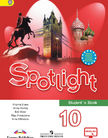



Оставьте свой комментарий
Авторизуйтесь, чтобы задавать вопросы.