Федеральное
государственное образовательное бюджетное
учреждение высшего
образования
«Финансовый
университет при Правительстве Российской Федерации»
(Финансовый
университет)
Колледж
информатики и программирования
Методическая разработка
Техническая документация – как писать технически и четко
Автор:
Записной Д. В.
Москва
2020
Оглавление
Введение 3
Список
литературы и интернет ресурсов 9
Приложение 1 (How to Create
a User Manual) 10
Приложение
2 (Resource pack) 19
В этой разработке мы познакомимся со способами
технического письма для студентов технических колледжей, и сразу, я хочу привести,
в качестве примера, краткий сценарий, подчеркивающий важность владения техническим
письмом.
Допустим, к вам поступила задача
познакомить англо-говорящего пользователя с языком C#.
Вы, как исполнитель, решаете начать знакомство со следующего кода:
using System;
class Hello
{
static
void Main() {
Console.WriteLine(“Technical writing is an important skill”);
}
}
Следовательно, вам потребуется, четко
формулируя функции переменных, объясняя их роль в коде на доступном, но
технически аргументированном языке, на простом примере познакомить заказчика с
языком C#.
Хочу отметить, что у каждой профессии и
области обучения есть свой собственный язык, который включен в
специализированные отчеты и другие письменные работы. Это тоже считается
техническим письмом. Техническое письмо – это тип письма, которое помогает
кому-то решить проблему или получить необходимую информацию по конкретному
предмету. Примеры технического написания включают инструкции по эксплуатации,
рецепты, практические руководства, учебники, мультимедийные презентации и руководства
пользователя. Давайте, разберем примеры того, как писать технически:
Имейте представление о своей аудитории –
это верно для всех типов письма. Вы должны знать, кому пишете; используйте язык
ваших читателей. Если вы пишете, например, инструкцию по программированию
мобильного телефона для широкой публики, вы будете использовать слова, которые
поймет большинство людей. Если вы пишете то же руководство для группы
разработчиков программного обеспечения для China Mobile Limited, вы будете
использовать более технические термины и более сложные функции.
|
Примеры инструкций для целевых
аудиторий.
1. Стандартное руководство пользователя
Share Your Mobile Network with Other
Devices.
You can use Wi-Fi hotspot or Bluetooth to share your
mobile data with other devices.
Use Wi-Fi hotspot to share mobile data: Open
Settings and go to Wireless & networks >Tethering & portable
hotspot > Portable Wi-Fi hotspot > Configure hotspot. Set the hotspot
name, encryption type, and password for the Wi-Fi hotspot, then touch Save
and enable the hotspot to use it.
2. Инструкция для любимого дяди Пети J
My dear Uncle Peter! It's pretty simple
to use your mobile phone's data allowance for other devices using your phone
as a Personal Hotspot. The process is referred to as creating a mobile
wireless hotspot, though no heat or fire is involved.
To set up a mobile hotspot with your
phone Uncle, heed these steps:
1. Turn off the Wi-Fi radio.
There’s no point in creating a Wi-Fi hotspot
when one is already available.
2. Plug the phone into a power source.
The mobile hotspot feature can draw a
lot of power.
3. Open the Settings app.
It’s found on the apps screen. Some
phones may feature a Mobile Hotspot or 4G Hotspot app. If so, open it
instead.
4. Touch the More item in the Wireless
& Networks section, and then choose Tethering & Portable Hotspot.
The Tethering & Mobile Hotspot item
might be found on the main settings app screen. You may see text describing
the process. If so, dismiss the text.
5. Touch the box to place a check mark
by the Portable Wi-Fi Hotspot or Mobile Hotspot item.
The hotspot is on, but you may want to
confirm some of the settings. If the hotspot doesn’t come on or the item is
disabled, your phone is incapable of creating a Wi-Fi hotspot or that feature
is unavailable under your data subscription plan.
6. Choose the Set Up Wi-Fi Hotspot item
to give the hotspot a name, or SSID, and then review, change, or assign a
password.
Touch the fields on the Set Up Wi-Fi
Hotspot screen to assign a name and password. Touch the Save or OK button to
set your changes.
When the mobile hotspot is active, you
see the Hotspot Active notification icon, similar to the one shown. You can
then access the hotspot by using any computer or mobile device that has Wi-Fi
capabilities.
Enjoy!
|
Прежде чем начать писать:
1.
Спланируйте, какую информацию вы хотите
включить в свой технический документ. Чем больше вы планируете его содержание и
структуру, тем быстрее вы добьетесь прогресса.
2.
Проведите свое исследование – чтобы
написать убедительный документ, вам нужно подкрепить свои выводы приведенной
статистикой, мнением экспертов и тематическими исследованиями.
3.
Определитесь с вашей структурой.
Постарайтесь структурировать ваш документ так, чтобы он хорошо отображал и
располагал информацию в логическом порядке.
4.
Составьте примерный план того, насколько
объемный будет ваш документ, включая количество слов. От 2000 до 4000 слов в
документе, который содержит достаточно деталей, чтобы быть полезным
предполагаемому пользователю, но при этом его можно будет изучить за один
присест.
Напишите вступление – сделайте его
максимально коротким. Дайте читателю понять, Кто должен это читать и Почему они
должны читать это. Если читатель принадлежит к группе «кто», а ваше «почему»
решает его проблему, то вы только что привлекли его внимание.
|
Congratulations!
You are now ready to begin using Space Explorers’ innovative programs in your
classroom. Universal program access is a subscription service designed to
stimulate your students' interest in space and science. Your class can
participate in a mission to space, perform International Space Station
experiments, and explore the basics of our solar system from your classroom
or computer lab. Universal access provides school-wide usage of all the pages
on our website for every teacher on your campus, using their own unique
usernames and passwords. One teacher on a Universal campus is designated as
the administrator. This individual may sign up other teachers on their campus
and receives this manual, e-mail notifications of special events and
contests, and any additional purchased materials such as kits.
The Universal
subscription includes the following components:

|
Будьте прямолинейны – читатели
технического письма не ищут изменяющего их жизнь литературного опыта. У них
есть проблема. Они хотят, чтобы вы решили ее. Если это инструкция или практическое
руководство, используйте императивный тон письма. Если это технический анализ
или отчет для начальника, пропустите ненужные слова.
|
Introduction
Thank you for
selecting the HP Personal Media Drive. This drive is an external hard disk
drive with a large capacity designed to quickly and easily store and transfer
media files such as digital photos, music, video, and other important files.
The HP Personal
Media Drive connects and disconnects easily from a USB 2.0 connector on the
front or back of most PCs.
For some HP PCs,
the HP Personal Media Drive is designed to fit inside a horizontal or
vertical drive bay.
Your HP Personal
Media Drive comes with backup software (select models only) that is
compatible with most Microsoft® Windows® Operating systems.

|
Грамотно используйте пространство в
письме. Если бы я расположил данные рекомендации, вместо списка с абзацами, в
один длинный текст, вы бы сразу же его пропустили. Разбивайте содержание как
можно чаще. Используйте заголовки, подзаголовки и вставки, чтобы объединить
ваше руководство в простые для восприятия фрагменты. Полезно включить содержание
(оглавление), чтобы при необходимости люди могли перейти к интересующему их
разделу. Мозги любят порядок и пространство. Небольшие абзацы хороши.
Нумерованные или маркированные списки великолепны. Если требуется, при
маркировке абзацев, используйте цифры; в противном случае используйте маркеры.
|
 Beer
Pizza Beer
Pizza
This is a very
filling pizza that my husband loves. My mom and dad use to make it when I was
young, and it was always a treat.
Ingredients
·
1
tablespoon olive oil
·
½
pound pepperoni sausage, diced
·
1
pound bacon, diced
·
1
(4 ounce) can sliced mushrooms, drained
·
1
onion, chopped
·
1
green bell pepper, chopped
·
1
(28 ounce) can tomato sauce
·
1
cup beer
·
1
clove garlic, minced
·
1
teaspoon dried oregano
·
½
teaspoon dried thyme
·
½
teaspoon salt
·
2
unbaked pizza crusts
·
1
(8 ounce) package shredded mozzarella cheese
Directions
1. Preheat oven to
450 degrees F (230 degrees C).
2. Heat the oil in
a skillet over medium heat, and sauté the pepperoni and bacon until evenly
browned. Mix in the mushrooms, onion, and green pepper. Cook and stir about 5
minutes, until tender.
3. In a medium
saucepan over medium heat, mix the ingredients from the skillet with the
tomato sauce and beer. Season with garlic, oregano, thyme, and salt. Allow
the mixture to simmer for about 15 minutes, until slightly thickened. Spread
over the 2 pizza crusts, and top with cheese.
4. Bake 20 to 25
minutes in the preheated oven, until the cheese is melted and the crust is
golden brown.
|
Прежде чем отправить вашу работу
заказчику, опробуйте ее на ком-либо. Это хорошая идея, чтобы проверить ваши
технические документы, особенно если это касается инструкций. Попросите своего
однокурсника. Указания должны быть достаточно ясными, чтобы потенциальный
пользователь мог им следовать. И ваш однокурсник, в качестве редактора, может
указать на неоднозначные инструкции или неясные объяснения, которые вы,
возможно, не обнаружили.
Далее, я рад предложить вашему вниманию работу
со статьей, состоящей из нескольких текстов “How to Create a User Manual” (Приложение
1), где вы вместе со студентами тщательно разберете тему создания качественного
руководства пользователя; и сборник дидактических материалов (Приложение 2)
содержащий размножаемый раздаточный материал. Выбор методических приемов по
выполнению заданий по карточкам остается за преподавателями, в зависимости от
ситуации в их группах.
Список литературы и интернет ресурсов:
1.
HP
Personal Media Drive User’s Guide
2.
Dan
Gooking. Android Phones & Tablets For Dummies (For Dummies (Computer/Tech))
1st Edition.
3.
http://files.customersaas.com/files/Huawei_P_Smart_(2019)_(Single_SIM)_User_manual.pdf
4.
https://www.dummies.com/consumer-electronics/smartphones/droid/how-to-create-a-mobile-hotspot-with-an-android-phone/
5.
https://jerz.setonhill.edu/writing/technical-writing/instructions-how-to-write-for-busy-grouchy-people/
6.
https://www.wikihow.com/Create-a-User-Manual#tips
7.
https://www.dummies.com/
Приложение
1
1. Read and translate the
article
 How to Create a
User Manual
How to Create a
User Manual
A. Planning Your User
Manual
Software, computers, games, and devices require user
manuals, guides that explain how to use the product (and how not to). A user
manual is a formal writing piece with a specific structure, and should be
written by someone who is intimately familiar with the product such as a
technical writer or the product designer. Writing an effective user manual
requires knowing who is going to be using the product, then writing it with
these users in mind. Keep your writing clear, precise, and simple in order to
ensure a problem-free user experience.
1. Do an audience analysis. The user manual should be
written for the audience – those who will be purchasing your product or service
and reading the user manual. An audience analysis will tell you who your main
or target audience will be and will guide your writing.
·
Talk
to people who will use your device. Offer test users prototypes of the device
and a draft of the user manual under controlled conditions. Solicit these test
users’ feedback about things that are not obvious or confusing in the user
directions and incorporate changes into your user manual based on this
feedback.
·
You
can never please your entire audience; write the manual to suit the target or
largest audience.
·
Think
about the audience’s age, health (do they have illnesses, learning impairments,
or disabilities?), and educational level to determine the best approach to writing
the user guide.
2. Coordinate the design of the user manual. If you
were part of the team that helped design and develop the device or product, it
might be hard to look at the product objectively in order to explain its
operation. You might, therefore, want to solicit the advice of a writer
(preferably one with experience in writing instructions) and graphic designer
in order to help you draft the user manual. You could choose these individuals
from an outside consultancy or from your own company or organization.
3. Do a task analysis. A task analysis is the process
of identifying and organizing the steps needed to use the device. A thorough
task analysis will identify the materials and equipment (such as batteries,
medications, or other user-provided products) needed for each step, as well as
the actions, errors, and troubleshooting advice that each step might require.
If you have a product that can perform many different
tasks or sub-tasks, you will need to perform a task analysis on each task. For
instance, in a car, you can honk the horn, strap yourself in, and turn your
headlights on or off. Create a task analysis for each of these as needed.
4. Ensure your product complies with labeling and
marketing clearance requirements. These requirements ensure that products are
produced with user safety in mind, and will limit user exposure to dangerous
conditions such as radiation and electrocution. Advertisements must demonstrate
clearly what the purpose and basic operational guidelines of a product are, and
you should use these sources when writing your user manual.
·
For
the user manual of a product to be effective, it needs to be written in concert
with labels affixed directly to the product.
·
Ensure
your device is legally licensed for sale before writing instruction manual.
5. Decide on your manual’s layout. There are several
important ways you can streamline your manual. You should place a bold heading
at the start of each section with each word capitalized. For instance, “Setting
Up Your Device,” “Operating Your Device,” and “Troubleshooting” could all be
bold section headings.
·
Another
way to streamline your manual is to use two columns, one on the right with text
and the other just to the left of the text with bullet points, numbers, or small
icons like warning signs or red exclamation marks.
·
Your
manual might be mostly images with some text beneath each image to explain the
device, or it could be primarily text with only a few accompanying images. You
could also use a flow chart to provide the user with directions. Think about
your product and how each method might be of use when writing your user manual.
However, avoid mixing different layouts within a manual. Choose one and stick
with it.
2. Find in the text English equivalents
for these words and word combinations:
Программное обеспечение, технический
писатель, точный, руководить, целевая аудитория, согласовывать,
предпочтительно, внешняя консультация, идентифицировать, подзадачи, реклама,
план, поиск проблемы.
3. Write an abstract in Russian to the
article above (200 – 250 words). Write down about 5 important words or phrases
key to the research in your abstract
4. Read and translate the article
B. Including Essential Information
1. Organize the manual logically. The user manual should
proceed in a way that the user will find most beneficial. Split the manual into
chapters or sections that make sense for the product's use, and include a table
of contents toward the front of the manual so each section can be found
quickly.
·
A
table of contents is especially necessary for longer manuals.
·
A
glossary or index is needed when there are many terms to explain that your
audience may not be familiar with. However, glossaries are not recommended; the
best choice is to explain confusing terms in the text of the manual itself. If
you choose to include a glossary, place it in front of the manual, just after
the table of contents.
·
A
list of tables or figures is only necessary if there are more than a few tables
or figures in the manual.
·
An
appendix is needed for things that should be explained but cannot be explained
at another point in the manual because it would disturb the flow and focus.
2. Include necessary warnings. The general warnings or
cautionary information should provide information about potential threats
improper use of the product could incur, including death or serious injury.
These warnings should be placed in the very front of the manual after the cover
page so that the user sees them first. Specific warnings should also be
included in the text of the user manual just after or just before a potentially
hazardous step is suggested.
·
For
instance, a general warning for an electric device might be to avoid using it
during rain.
·
A
specific direction might be to ensure that your hands and the device are both
dry before plugging the device in.
·
Include
graphics (such as a skull and crossbones) or different-colored text (like red
text) to differentiate the warning from the rest of the directions in the user
manual and draw users’ attention to it.
3. Describe the device. Your description should
include both a written explanation as to the device’s purpose and a small
graphic depicting what the device looks like. The graphic should properly label
and name all the switches, knobs, and attachable parts that the device
includes.
4. Include setup instructions. The setup section
should include basic information about how to prepare to use the product or
device. If the device cannot be constructed or set up by a home user, state
this fact plainly in a bold header at the top of the setup section. You should
also include:
1.
A
parts list
2.
Unpacking
instructions
3.
Warnings
related to setup
4.
Results
of an improper setup
5.
Who
to call in case they encounter difficulty in setting up
5. Provide information about operation. This section
is the main portion of the user manual and should provide concrete, detailed
information on how to use the device. Begin with basic preparation for using
the device, such as plugging it in or washing your hands. Move on to logical,
numbered steps that describe how the device should be used, as well as feedback
(for instance, “You’ll hear a click...”) the user can expect when using the
device appropriately.
·
At
the end of this section, users should be referred to the troubleshooting
section in order to solve problems that can’t be quickly explained.
·
Include
graphics where necessary. Some steps are best explained with images as well as
words. Think about using photographs or illustrations in your user manual.
·
In
this section, as in every section, be sure to include relevant safety warnings
about improper use or operation. For instance, you might warn users of a
chainsaw not to drink alcohol or use the chainsaw while on certain medications.
·
If
you think users would benefit, consider including links to online videos that
demonstrate proper use and operation of the device. You could include these
videos either at the beginning of this section, or (in the case of videos that
illustrate only one step) at the end of each step.
6. Include a product summary at the end. The summary
should go at the end of the manual, just before the index, in order to provide
basic steps of operation. This should be a simplified, stripped-down version of
the operational information section, and should be no more than one page.
Summarize how to use the device or product. Include basic warnings, numbered
step explaining how to use the product, and phone numbers or email addresses
that direct users to help.
·
If
you expect the user will remove the summary sheet or need to consult it
frequently, you could print it on a removal laminated card, or thick card stock
to make it easier for the user to carry with them and reference.
·
Alternatively,
include a summary sheet directly on the product so that users can reference it
quickly and easily.
5. Match the words in A with their definitions in B
|
A
|
B
|
|
1. warning
|
a. the
management or guidance of someone or something
|
|
2. index
|
b. a thing made
or adapted for a particular purpose, especially a piece of mechanical or
electronic equipment
|
|
3. direction
|
c. a brief
statement or account of the main points of something
|
|
4. medication
|
d. a section or
table of additional matter at the end of a book or document
|
|
5. summary
|
e. a statement
or event that indicates a possible or impending danger, problem, or other
unpleasant situation
|
|
6. appendix
|
f. a substance
used for medical treatment, especially a medicine or drug
|
|
7. device
|
g. an
alphabetical list of names, subjects, etc., with references to the places
where they occur, typically found at the end of a book
|
6. Write an abstract in English to the
article above (200 – 250 words). Write down about 5 important words or phrases
key to the research in your abstract
7. Read the text and translate it in writing
using a dictionary
C. Describing Product Care
1. Explain how to clean the device. If your device or
product requires cleaning, explain how to do so. Be sure to enumerate the
cleaning supplies needed. Inform the reader of how often they should clean.
Then, just as you would in any other section of the user manual, include
numbered step-by-step instructions as to how cleaning should proceed.
·
If
cleaning requires some disassembly of the product, or removal of a certain part
or parts, be sure to include details on how to disassemble.
·
Include
a warning about the results of failing to clean the device will be. For
instance, you might say, “Failure to clean will result in a below optimal
performance.”
2. Tell the user how to perform basic maintenance. If
the product or device can be serviced by the user to correct performance
issues, include numbered directions as to how the user can do so. For instance,
if the batteries need to be changed after every 300 hours of use, include
directions on how to check whether the batteries need to be changed, how to
remove the dead batteries, and how to insert the new batteries.
·
If
there are some maintenance tasks that can only be performed by a certified
technician, divide the maintenance portion of the manual into two sections.
3. Discuss storage options. The user manual should, if
necessary, explain how to store the product or device properly. You should also
include information about why storage is necessary, and what the results of
improper storage are. For instance, you might write:
·
“Store
the product in a cool, dry place. Improper storage could shorten the life of
your product due to the buildup of moisture.”
·
"Do
not expose product to heat or store at temperatures above 120 °F (49 °C). Doing
so may lead to combustion."
4. Include troubleshooting information. You might organize
this section as a list of common problems and their solutions. Group similar
problems together under a logical heading. This way, users can find specific
problems quickly.
·
For
instance, if there are several problems with the computer displaying a blue
screen, list them together under a sub-heading like “Common Screen Problems.”
·
You
should also include a phone number and/or email for customer service in this
section.
8. Based on the information in the text
above, which statements are True or False?
a.
The
user manual should obligatory explain how to store the product or device
properly.
b.
Explain
how to clean your device in case if it requires to be cleaned.
c.
Improper
storage could destroy your device due to the buildup of moisture.
d.
Inform
the user about basic maintenance.
e.
Similar
problems could be grouped together under a logical heading.
9. Read and give a summary of the article
D. Writing a Readable Manual
1. Read other user manuals. Before writing a manual
for your own product, look at other effective user manuals. Pay attention to
the structure, word choice, and sentence style. Major brands like Apple,
Google, and Microsoft produce strong, effective user manuals that can help you
produce a more thoughtfully written user manual.
·
Don't
just read any user manuals. Read the manuals for similar products that you are
selling. For example, if you're selling baby products, read baby manuals, not
tech.
2. Select your standards. Standardizing spelling, word
choice, and phrasing will make the user manual more user-friendly. The Chicago
Manual of Style and the Microsoft Manual of Style might also be useful style
guides when writing your user manual; consult both to see if one will work for
your manual.
·
For
instance, instead of using both “on/off switch” and “power switch” in your user
manual, choose one or the other term and stick with it.
3. Use active voice. Active voice is a perspective in
writing that explains things from the user’s perspective. It is easier to
understand than its alternative, passive voice, in which the subject is
undefined.
·
Try
the Hemingway App (www.hemingwayapp.com) to identify passive passages in your
writing.
·
Examine
these two sentences, the first active and the other passive, for examples of
each:
·
You
should open the package slowly and carefully.
· The
package should be opened slowly and carefully.
4. Write numbered instructions. Numerically ordered
instructions will help the reader stay more focused on the process of using,
connecting, or building the product in question. Instead of writing a long,
rambling paragraph, or a series of un-numbered paragraphs, write your user
manual with simple, explicit steps, each numbered clearly.
5. Start each step with an imperative. An imperative
is an action-oriented verb. By starting each step with a verb, you will clue
the reader in to the action required to complete the step. For instance,
depending on the product you’re writing about, you might begin your steps with
imperatives like “Connect,” “Attach,” or “Slide.” Do not begin your steps with
a system response, however.
·
For
example, if the screen will turn blue and blink, don't start the step with:
“The screen will blink and turn blue.” Try: "Press and hold the home key.
The screen will blink and turn blue."
6. Decide what kind of vocabulary you’ll use. If
you’re writing a yo-yo user manual, your audience will be mostly young
children. Use simple words and vocabulary in order to explain how the yo-yo
works. If you’re writing a user manual for a scanning electron microscope, your
audience will be highly trained scientists who can understand highly detailed
information, so don’t shrink from using specialized vocabulary or nuanced
explanations.
·
In
general, try to avoid jargon and technical language.
·
To
be effective to the broadest array of users, try to write at a sixth to seventh
grade reading level.
7. Ensure your translations are accurate if you are
shipping a product overseas. Hire a translator to translate your user manual
into the native language of the country that you are shipping your product to.
Alternatively, use an online translating app, but ask a native speaker read
over and edit the translation for errors.
·
If
there are multiple language groups represented in your audience, include
translations of the user manual in each relevant language.
·
The
translator should be familiar with the product, as there may be different words
for specific terms in the target language that not are word-for-word
translations.
8. Keep your writing brief. Instead of a few long
paragraphs, use many short paragraphs. Look for logical breaks in each section
and put useful information into one or two-sentence chunks. The same applies at
the sentence level. Keep your sentences short and simple, rather than long and
rambling.
·
If
a step is starting to get too long, break it up into smaller steps. This won't
cause the word-count to go down, but the line breaks will make it easier to
read.
9. Proofread the manual. A manual can lose credibility
due to grammar and spelling mistakes. Have a coworker or technical writer edit
and proofread the manual as well. In addition to spelling and grammar, a
proofreader should look for:
1.
Passive
voice
2.
Ambiguous
or confusing language
3.
Complicated
sentence structure
4.
Overly
long paragraphs
Finally the last tip: people learn in different ways;
if possible and appropriate include visual aids or links to online videos in
the manual to assist visual learners.
10. Write an abstract in English to the
article above (200 – 250 words). Write down about 5 important words or phrases
key to the research in your abstract
Приложение
2
Resource pack
– Сборник дидактических материалов


Photocopiable
Write two instruction
manuals on how to use VK, Facebook, or any of those other social media things college
students are so good at.
1. Write
the first manual for people like your Uncle Peter who goes to his mailbox to
check his e-mail.
2. Write
the second manual for your peers.


Photocopiable
Take a multi-step plan of
one of your English classes in Russian and rewrite the instructions in English.
Make the instructions step-by-step. Show the newly written instructions to your
teacher and make sure you captured the essence of the plan. He or she may want
a copy of them. Ask for money in return. J


Photocopiable
Write a contract
regarding chores around your house. Be sure to define all terms. Be specific in
what you will do and what is required of the head of household. If you can get
your parents to sign the contract, watch out. They
probably found a loophole. J

 Photocopiable
Photocopiable
1. Using
your class schedule, write a course catalog with the detailed descriptions.
2. Another
option is to write a survival guide for a class you are taking. Use humor, if
you’ve got it.
3. Rewrite
a school policy.

 Photocopiable
Photocopiable
Write a recipe. This is
harder than it seems. The directions must be specific enough for someone to
make the food properly.

 Photocopiable
Photocopiable
When you type search
terms (also called queries or keywords) into the Google search box, save some
time by crafting simple, specific search queries. Remember these basic search
rules when you use Google in its simplest form:
1. Punctuation doesn’t
count. In fact, it is stripped out of the query automatically.
2.

 Photocopiable
Photocopiable
You probably have lots of
files you want to copy from a computer to your Android phone: pictures, videos,
and audio files. You can also copy vCards exported from your e-mail program,
which helps to build the phone’s address book. Likewise, you may want to copy
files from the phone to the computer. Either way it works the same. Follow
these steps:

 Photocopiable
Photocopiable
Write specific
instructions on how to complete an ordinary task.

 Photocopiable
Photocopiable
Virus Protection.
Viruses are one of the
most misunderstood computer phenomena around these days. What is a virus? How
does it work? How does it spread from computer to computer? What is the best
way to protect your network from virus infection? What other additional
precautions can you take to ensure virus-free computing?

 Photocopiable
Photocopiable
How to Make a Conference
Call on an Android Phone.
Unlike someone
interrupting a conversation by making an incoming call, a conference call is
one you set out to make intentionally: You make one call and then add a second
call. Touch an icon on the phone’s touchscreen and then everyone is talking.
Here’s how it works:

 Photocopiable
Photocopiable
Most people want a camera
for their drone. It’s part of the fun! Camera technology has come a long way in
the past 25 years. With so many digital cameras available, you have many
features to choose from. Aside from price, here are the primary features that
require consideration when selecting your new camera:

 Photocopiable
Photocopiable
Getting Started with
Skype in Windows 10.
Skype can be a handy tool
to use with Windows 10. It’s a good way to keep in touch with family, friends,
or even business contacts. Keep reading for some tips on getting started with
Skype...

 Photocopiable
Photocopiable
How to Introduce Your
Business in a Letter.
An introductory business
letter is supposed to make a good impression with a potential customer (called
a prospect). Writing a letter to introduce your business to someone involves
shifting the focus to your correspondent, engaging his or her interest, and launching
a conversation, rather than a lecture:
1. Start with a bang.
Open with a sentence that grabs interest and establishes a reason to keep
reading.
2.

 Photocopiable
Photocopiable
Everything worth doing
benefits from proper planning, and taking a test is no exception. The last
chance a student has to influence the outcome of a test is the night before
they take it. Here are ten must-dos to positively affect the outcome of a test:
1. Eat a well-balanced
meal. It’s a proven fact that what you eat will have an effect on your physical
and mental performance...
10. Reward yourself.
Treat yourself right...

 Photocopiable
Photocopiable
Write an annual report on
your accomplishments during the current school year. Be sure to provide data.
 Photocopiable _____________________________________________________
Photocopiable _____________________________________________________
1. The main screen on an
Android phone is called the Home screen. It’s where all the action takes place:
where you start the apps, work the widgets, and check out what’s going on via
notification and status icons.
Each phone may sport a different skin, or appearance.
The stock Android phone Home screen is shown in the figure. You can find the
items in the figure on your own phone’s Home screen, although they may not look
exactly the same.
Describe how to use this
product. Use as much information as possible.

 Photocopiable _____________________________________________________
Photocopiable _____________________________________________________
2. The Windows Vista-era
parlor trick commonly called “God Mode” is alive and well in Windows 10, as
shown in this figure. It’s surprising to see that it made the transition to
Win10, because it’s based on hooks into the Control Panel — and the Control
Panel is being disassembled rapidly in Windows 10.

“God Mode” is a
massive collection of 262 shortcuts into all sorts
of Windows
settings, many of which are quite obscure.
The parts of God Mode that appear in Windows 10 are
slightly different from the elements in Windows 8.1 (which, in turn, is
slightly different from Windows 7). But the overall effect is the same.
Follow these steps to access God Mode on
your Windows 10 desktop:
 Photocopiable _____________________________________________________
Photocopiable _____________________________________________________
3. If you are looking for a
change of employment or just starting out in the workforce, in most cases, you
will need to know how to create a resume. A resume is a document that lists
your degrees, accolades, skills, employment history, and work experience. This
document is important because it’s a first impression to the person considering
you for hire.

 Photocopiable _____________________________________________________
Photocopiable _____________________________________________________
The following questions will give you a
hand:
What skills should you list in your resume?
How crucial is the education section in your resume?
What should you list in the employment history section
in your resume?
What is listed in the awards section of your resume?
 Photocopiable _____________________________________________________
Photocopiable _____________________________________________________
4. How to Jump Start a Car.
If your battery has died, you may be able to use
jumper cables to jump start it from some good Samaritan’s (GS) vehicle. If you
can safely use jumper cables on your vehicle, make sure that the battery on the
good Samaritan’s vehicle has at least as much voltage as your own. As long as
you hook up the cables properly, it doesn’t matter whether your vehicle has
negative ground and the GS’s vehicle has positive ground, or your vehicle has
an alternator and the GS’s vehicle has a generator.

To safely jump a start,
follow these steps:
1. Take out your
jumper cables. It’s a good idea to buy a set of jumper cables and keep them
in the trunk compartment. If you don’t have jumper cables, you have to find a
good Samaritan who not only is willing to assist you but who has jumper cables
as well.
2.




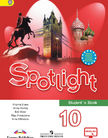
Оставьте свой комментарий
Авторизуйтесь, чтобы задавать вопросы.