- Учебник: «Английский язык», Ваулина Ю.Е., Дули Д., Подоляко О.Е. и др.
- 27.03.2018
- 3306
- 59

Смотреть ещё
4 999
методических разработок по английскому языку
Перейти в каталогОБЛАСТНОЕ ГОСУДАРСТВЕННОЕ
АВТОНОМНОЕ ОБРАЗОВАТЕЛЬНОЕ УЧРЕЖДЕНИЕ
СРЕДНЕГО ПРОФЕССИОНАЛЬНОГО ОБРАЗОВАНИЯ
СТАРООСКОЛЬСКИЙ ИНДУСТРИАЛЬНЫЙ ТЕХНИКУМ
РАССМОТРЕНО УТВЕРЖДЕНО
на заседании предметной цикловой комиссии методическим советом
Протокол № _____ Протокол № _____
от «___» _____________ 2014 г. от «___» _____________ 2014 г.
председатель ПЦК зам. директора по УМР
______________________________ ___________ В.В. Стадниченко
Методические
рекомендации к выполнению
практических работ
по дисциплине «Английский язык»
специальность
220417
«Автоматические системы управления»
Подготовила:
преподаватель англ. языка
Кострубова А.Е.
Старый Оскол
![]()
![]() 2014
2014
РЕЦЕНЗИЯ
на методическую разработку преподавателя ОГАОУ СПО СИТ
Торчинской
Е.И. «Методические рекомендации к выполнению
практических работ по дисциплине «Английский язык»
Рекомендации к выполнению практических работ студентов по Английскому языку составлены для обучающихся ОГАОУ СПО СИТ по специальности 220417 «Автоматические системы управления» согласно рабочей программе по английскому языку, разработанной преподавателем Торчинской Е.И. в соответствии с государственными требованиями к минимуму содержания и уровню подготовки выпускников, определенному Государственным стандартом второго поколения для базового уровня образования.
Актуальность темы обусловлена тем, что на практические занятия обучающихся отводится 95% от объема времени, отведенного на обязательную учебную нагрузку по данной дисциплине.
Содержание предложенных рекомендаций к выполнению практических работ студентов по английскому языку соответствует комплексу психолого-педагогических принципов, обеспечивающих целостность образовательного процесса.
В предложенной работе прослеживается полнота выполнения поставленных задач, раскрытых логично, последовательно, грамотно и научно. Наблюдается эффективность предлагаемых автором способов разрешения данной проблемы.
Методическая разработка Торчинской Е.И. составлена на соответствующем методическом уровне, структура разработки соответствует современным требованиям.
Данные методические рекомендации помогут преподавателям учреждений СО организовать самостоятельную деятельность студентов на основе деятельностного и компетентностного подходов к обучению, что соответствует требованиям ФГОС нового поколения.
Предложенная работа направлена на обеспечение оптимизации процесса освоения учебного предмета и может использоваться в качестве пособия студентами и преподавателями.
Рецензент:
__________________________
__________________________
__________________________
__________________________
![]()
![]() подпись расшифровка
подписи
подпись расшифровка
подписи
![]() СОДЕРЖАНИЕ
СОДЕРЖАНИЕ
ТРЕБОВАНИЯ К УРОВНЮ ЗНАНИЙ И УМЕНИЙ.. 7
ЗАДАНИЯ ДЛЯ ПРАКТИЧЕСКИХ РАБОТ.. 8
МЕТОДИЧЕСКИЕ РЕКОМЕНДАЦИИ К ПРАКТИЧЕСКОМУ ЗАНЯТИЮ № 1 «ПРЕДСТАВЛЕНИЕ ЧИСЛОВОЙ ИНФОРМАЦИИ В ЭВМ». 8
МЕТОДИЧЕСКИЕ
РЕКОМЕНДАЦИИ К ПРАКТИЧЕСКОМУ ЗАНЯТИЮ № 2
«СИСТЕМА КОДИРОВАНИЯ ASCII». 9
МЕТОДИЧЕСКИЕ
РЕКОМЕНДАЦИИ К ПРАКТИЧЕСКОМУ ЗАНЯТИЮ № 3
«СИСТЕМА КОДИРОВАНИЯ UNICODE». 10
МЕТОДИЧЕСКИЕ РЕКОМЕНДАЦИИ К ПРАКТИЧЕСКОМУ ЗАНЯТИЮ № 4 «ПРЕДСТАВЛЕНИЕ ЧИСЕЛ В ЭВМ». 11
МЕТОДИЧЕСКИЕ
РЕКОМЕНДАЦИИ К ПРАКТИЧЕСКОМУ ЗАНЯТИЮ № 5
«ЧИСЛА С ФИКСИРОВАННОЙ ТОЧКОЙ». 12
МЕТОДИЧЕСКИЕ
РЕКОМЕНДАЦИИ К ПРАКТИЧЕСКОМУ ЗАНЯТИЮ № 6
«ЧИСЛА С «ПЛАВАЮЩЕЙ» ТОЧКОЙ». 13
МЕТОДИЧЕСКИЕ
РЕКОМЕНДАЦИИ К ПРАКТИЧЕСКОМУ ЗАНЯТИЮ № 7
«ПРАВИЛО НОРМАЛИЗАЦИИ МАНТИССЫ». 14
МЕТОДИЧЕСКИЕ РЕКОМЕНДАЦИИ К ПРАКТИЧЕСКОМУ ЗАНЯТИЮ № 8 «АРИФМЕТИКА НОРМАЛИЗОВАННЫХ ЧИСЕЛ». 16
МЕТОДИЧЕСКИЕ РЕКОМЕНДАЦИИ К ПРАКТИЧЕСКОМУ ЗАНЯТИЮ № 10 «УМНОЖЕНИЕ НОРМАЛИЗОВАННЫХ ЧИСЕЛ». 20
МЕТОДИЧЕСКИЕ
РЕКОМЕНДАЦИИ К ПРАКТИЧЕСКОМУ ЗАНЯТИЮ № 11
«ДЕЛЕНИЕ НОРМАЛИЗОВАННЫХ ЧИСЕЛ». 22
МЕТОДИЧЕСКИЕ РЕКОМЕНДАЦИИ К ПРАКТИЧЕСКОМУ ЗАНЯТИЮ № 13 «РАСТРОВАЯ И ВЕКТОРНАЯ ГРАФИКА». 26
МЕТОДИЧЕСКИЕ РЕКОМЕНДАЦИИ К ПРАКТИЧЕСКОМУ ЗАНЯТИЮ № 14 «ТОПОЛОГИИ СЕТЕЙ». 28
![]() МЕТОДИЧЕСКИЕ РЕКОМЕНДАЦИИ К
ПРАКТИЧЕСКОМУ ЗАНЯТИЮ № 15 «ТОПОЛОГИЯ ТИПА «ЗВЕЗДА»». 29
МЕТОДИЧЕСКИЕ РЕКОМЕНДАЦИИ К
ПРАКТИЧЕСКОМУ ЗАНЯТИЮ № 15 «ТОПОЛОГИЯ ТИПА «ЗВЕЗДА»». 29
МЕТОДИЧЕСКИЕ РЕКОМЕНДАЦИИ К ПРАКТИЧЕСКОМУ ЗАНЯТИЮ № 16 «КОЛЬЦЕВАЯ ТОПОЛОГИЯ». 30
МЕТОДИЧЕСКИЕ
РЕКОМЕНДАЦИИ К ПРАКТИЧЕСКОМУ ЗАНЯТИЮ № 17
«ШИННАЯ ТОПОЛОГИЯ». 31
МЕТОДИЧЕСКИЕ
РЕКОМЕНДАЦИИ К ПРАКТИЧЕСКОМУ ЗАНЯТИЮ № 18
«СЕТЕВОЙ АДМИНИСТРАТОР». 32
МЕТОДИЧЕСКИЕ
РЕКОМЕНДАЦИИ К ПРАКТИЧЕСКОМУ ЗАНЯТИЮ № 19
«СОСТАВ ЛОКАЛЬНОЙ СЕТИ». 33
МЕТОДИЧЕСКИЕ
РЕКОМЕНДАЦИИ К ПРАКТИЧЕСКОМУ ЗАНЯТИЮ № 20
«СОСТАВ ЛОКАЛЬНОЙ СЕТИ». 34
МЕТОДИЧЕСКИЕ РЕКОМЕНДАЦИИ К ПРАКТИЧЕСКОМУ ЗАНЯТИЮ № 21 «ФАЙЛОВЫЙ СЕРВЕР». 35
МЕТОДИЧЕСКИЕ РЕКОМЕНДАЦИИ К ПРАКТИЧЕСКОМУ ЗАНЯТИЮ № 22 «ТЕХНОЛОГИЯ WI-FI». 37
МЕТОДИЧЕСКИЕ РЕКОМЕНДАЦИИ К ПРАКТИЧЕСКОМУ ЗАНЯТИЮ № 24 «МАРШРУТИЗАТОР». 40
МЕТОДИЧЕСКИЕ
РЕКОМЕНДАЦИИ К ПРАКТИЧЕСКОМУ ЗАНЯТИЮ № 25
«РАБОЧИЕ СТАНЦИИ». 42
МЕТОДИЧЕСКИЕ РЕКОМЕНДАЦИИ К ПРАКТИЧЕСКОМУ ЗАНЯТИЮ № 26 «СЕТЕВЫЕ АДАПТЕРЫ». 44
МЕТОДИЧЕСКИЕ
РЕКОМЕНДАЦИИ К ПРАКТИЧЕСКОМУ ЗАНЯТИЮ № 27
«КАБЕЛИ. ТИПЫ КАБЕЛЕЙ». 45
СПИСОК ИСПОЛЬЗОВАННЫХ ИСТОЧНИКОВ.. 46
Методические рекомендации к выполнению практических работ по дисциплине «Английский язык» предназначены для специальности 220417 «Автоматические системы управления» и содержат в себе тексты из оригинальной литературы, посвященные теме «Компьютеры и информационные системы»; учебные задания, способствующие усвоению и запоминанию специальных терминов; задания для развития навыков чтения, свертывания и развертывания информации при составлении аннотаций и рефератов на русском и английском языках.
В требованиях к результатам освоения основной профессиональной образовательной программы Федеральных государственных образовательных стандартов третьего поколения по специальностям среднего профессионального образования указано, что обучающийся должен обладать следующими общими компетенциями:
- умение осуществлять поиск, анализ и оценку информации, необходимой для постановки и решения профессиональных задач, профессионального и личностного развития;
- использовать информационно-коммуникативные технологии для совершенствования профессиональной деятельности; заниматься самообразованием.
Обозначенные требования делают студентов конкурентоспособными на современном рынке труда.
Формирование ключевых компетенций осуществляется как на уроке, так и во внеурочной деятельности. Все большее значение приобретает практическая работа, создающая условия для формирования готовности и умения использовать различные средства информации с целью поиска необходимых знаний. Практическая работа студента в среднем профессиональном образовании играет особую роль, так как данная форма работы способствует формированию личностных и профессиональных качеств, необходимых для реализации профессиональной деятельности, углублению знаний, умений и навыков, адаптации в трудовом коллективе при прохождении производственной практики на предприятиях.
Основой практической работы являются продуманные систематизированные, логически и целенаправленно разработанные задания, решая которые можно осознанно и активно усвоить знания, и научить творчески применять их в новых условиях.
Для успешного выполнения практической работы необходимо владеть целым рядом умений и навыков. Они могут быть общеучебыми, свойственными для всех предметов, и специфическими, характерными для одного предмета, например английского языка. Овладение ими поможет рационально организовать работу, эффективно и качественно усвоить полученные знания.
В результате освоения учебной дисциплины обучающийся должен уметь:
- общаться устно и письменно на иностранном языке на повседневные темы;
- переводить со словарем иностранные тексты профессиональной направленности;
- самостоятельно совершенствовать устную и письменную речь, пополнять словарный запас.
В результате усвоения учебной дисциплины обучающийся должен знать лексический (1200-1400 лексических единиц) и грамматический минимум, необходимый для чтения и перевода (со словарем) иностранных текстов профессиональной направленности.
Exercise 1. Ознакомиться с текстом «Representation of numerical information in the computer» и письменно перевести его.
Representation of numerical information in the computer
Computer-oriented data processing systems or just computer data processing systems are not designed to imitate manual systems. They should combine the capabilities of both humans and computers. Computer data processing systems can be designed to take advantage of four capabilities of computers. Accuracy. Once data have been entered correctly into the computer component of a data processing system, the need for further manipulation by humans is eliminated, and the possibility of error is reduced. Computers, when properly programmed, are also unlikely to make computational errors. Of course, computer systems remain vulnerable to the entry by humans of invalid data.
Ease of communications. Data, once entered, can be transmitted wherever needed by communications networks. These may be either earth or satellite-based systems. A travel reservations system is an example of a data communications network. Reservation clerks throughout the world may make an enquiry about transportation or lodgings and receive an almost instant response. Another example is an office communications system that provides executives with access to a reservoir of date, called a corporate data base, from their personal microcomputer work stations. Capacity of storage. Computers are able to store vast amounts of information, to organize it, and to retrieve it in ways that are far beyond the capabilities of humans. The amount of data that can be stored on devices such as magnetic discs is constantly increasing. All the while, the cost per character of data stored is decreasing.
Speed. The speed, at which computer data processing systems can respond, adds to their value. For example, the travel reservations system mentioned above would not be useful if clients had to wait more than a few seconds for a response. The response required might be a fraction of a second. Thus, an important objective in the design of computer data processing systems is to allow computers to do what they do best and to free humans from routine, error-prone tasks. The most cost-effective computer data processing system is the one that does the job effectively and at the least cost. By using computers in a cost-effective manner, we will be better able to respond to the challenges and opportunities of our post-industrial, information-dependent society.
Exercise 2. Выписать и перевести слова, выделенные жирным шрифтом.
Exercise 3. Выполнить задание к тексту «Representation of numerical information in the computer».
Составить 5 предложений, используя слова, выделенные жирным шрифтом.
Exercise 4. Чтение текста «Representation of numerical information in the computer».
Домашнее задание.
Новая лексика по теме «Representation of numerical information in the computer».
Exercise 1. Ознакомиться с текстом «ASCII coding system» и письменно перевести его.
ASCII coding system
The American Standard Code for Information Interchange is a character-encoding scheme originally based on the English alphabet that encodes 128 specified characters - the numbers 0-9, the letters a-z and A-Z, some basic punctuation symbols, some control codes that originated with Teletype machines, and a blank space - into the 7-bit binary integers.
ASCII codes represent text in computers, communications equipment, and other devices that use text. Most modern character-encoding schemes are based on ASCII, though they support many additional characters.
ASCII developed from telegraphic codes. Its first commercial use was as a seven-bit teleprinter code promoted by Bell data services. Work on the ASCII standard began on October 6, 1960, with the first meeting of the American Standards Association's (ASA) X3.2 subcommittee. The first edition of the standard was published during 1963, a major revision during 1967, and the most recent update during 1986. Compared to earlier telegraph codes, the proposed Bell code and ASCII were both ordered for more convenient sorting (i.e., alphabetization) of lists, and added features for devices other than teleprinters.
ASCII includes definitions for 128 characters: 33 are non-printing control characters (many now obsolete) that affect how text and space are processed and 95 printable characters, including the space (which is considered an invisible graphic).
The IANA prefers the name US-ASCII to avoid ambiguity. ASCII was the most commonly used character encoding on the World Wide Web until December 2007, when it was surpassed by the ASCII-derived UTF-8.
Exercise 2. Выписать и перевести слова, выделенные жирным шрифтом.
Exercise 3. Выполнить задание к тексту «ASCII coding system».
Составить 5 предложений, используя слова, выделенные жирным шрифтом.
Exercise 4. Чтение текста «ASCII coding system».
Домашнее задание.
Ответы на вопросы к тексту «ASCII coding system».
Exercise 1. Ознакомиться с текстом «Unicode coding system» и письменно перевести его.
Unicode coding system
Unicode is a computing industry standard for the consistent encoding, representation and handling of text expressed in most of the world's writing systems. Developed in conjunction with the Universal Character Set standard and published in book form as The Unicode Standard, the latest version of Unicode contains a repertoire of more than 110,000 characters covering 100 scripts. The standard consists of a set of code charts for visual reference, an encoding method and set of standard character encodings, a set of reference data computer files, and a number of related items, such as character properties, rules for normalization, decomposition, collation, rendering, and bidirectional display order (for the correct display of text containing both right-to-left scripts, such as Arabic and Hebrew, and left-to-right scripts). As of September 2013, the most recent version is Unicode 6.3. The standard is maintained by the Unicode Consortium.
Unicode's success at unifying character sets has led to its widespread and predominant use in the internationalization and localization of computer software. The standard has been implemented in many recent technologies, including modern operating systems, XML, the Java programming language, and the Microsoft.NET Framework.
Unicode can be implemented by different character encodings. The most commonly used encodings are UTF-8, UTF-16 and the now-obsolete UCS-2. UTF-8 uses one byte for any ASCII characters, which have the same code values in both UTF-8 and ASCII encoding, and up to four bytes for other characters. UCS-2 uses a 16-bit code unit (two 8-bit bytes) for each character but cannot encode every character in the current Unicode standard. UTF-16 extends UCS-2, using two 16-bit units (4×8 bit) to handle each of the additional characters.
Exercise 2. Выписать и перевести слова, выделенные жирным шрифтом.
Exercise 3. Выполнить задание к тексту «Unicode coding system».
Составить 5 предложений, используя слова, выделенные жирным шрифтом.
Exercise 4. Чтение текста «Unicode coding system».
Домашнее задание.
Ответы на вопросы к тексту «Unicode coding system».
Exercise 1. Ознакомиться с текстом «Representation of numbers in a computer» и письменно перевести его.
Representation of numbers in a computer
Computer-oriented data processing systems or just computer data processing systems are not designed to imitate manual systems. They should combine the capabilities of both humans and computers. Computer data processing systems can be designed to take advantage of four capabilities of computers.
1. Accuracy. Once data have been entered correctly into the computer component of a data processing system, the need for further manipulation by humans is eliminated, and the possibility of error is reduced. Computers, when properly programmed, are also unlikely to make computational errors. Of course, computer systems remain vulnerable to the entry by humans of invalid data.
2. Ease of communications. Data, once entered, can be transmitted wherever needed by communications networks. These may be either earth or satellite-based systems. A travel reservations system is an example of a data communications network. Reservation clerks throughout the world may make an enquiry about transportation or lodgings and receive an almost instant response. Another example is an office communications system that provides executives with access to a reservoir of date, called a corporate data base, from their personal microcomputer work stations.
3. Capacity of storage. Computers are able to store vast amounts of information, to organize it, and to retrieve it in ways that are far beyond the capabilities of humans. The amount of data that can be stored on devices such as magnetic discs is constantly increasing. All the while, the cost per character of data stored is decreasing.
4. Speed. The speed, at which computer data processing systems can respond, adds to their value. For example, the travel reservations system mentioned above would not be useful if clients had to wait more than a few seconds for a response. The response required might be a fraction of a second.
Thus, an important objective in the design of computer data processing systems is to allow computers to do what they do best and to free humans from routine, error-prone tasks. The most cost-effective computer data processing system is the one that does the job effectively and at the least cost. By using computers in a cost-effective manner, we will be better able to respond to the challenges and opportunities of our post-industrial, information-dependent society.
Exercise 2. Выписать и перевести слова, выделенные жирным шрифтом.
Exercise 3. Выполнить задание к тексту «Representation of numbers in a computer».
Составить 5 предложений, используя слова, выделенные жирным шрифтом.
Exercise 4. Чтение текста «Representation of numbers in a computer».
Домашнее задание.
Новая лексика по теме «Representation of numbers in a computer».
Exercise 1. Ознакомиться с текстом «Fixed-point numbers» и письменно перевести его.
Fixed-point numbers
A fixed-point number representation is a real data type for a number that has a fixed number of digits after (and sometimes also before) the radix point (after the decimal point '.' in English decimal notation). Fixed-point number representation can be compared to the more complicated (and more computationally demanding) floating-point number representation.
Fixed-point numbers are useful for representing fractional values, usually in base 2 or base 10, when the executing processor has no floating point unit (FPU) or if fixed-point provides improved performance or accuracy for the application at hand. Most low-cost embedded microprocessors and microcontrollers do not have an FPU.
A value of a fixed-point data type is essentially an integer that is scaled by a specific factor determined by the type. For example, the value 1.23 can be represented as 1230 in a fixed-point data type with scaling factor of 1/1000, and the value 1230000 can be represented as 1230 with a scaling factor of 1000. Unlike floating-point data types, the scaling factor is the same for all values of the same type, and does not change during the entire computation.
The scaling factor is usually a power of 10 (for human convenience) or a power of 2 (for computational efficiency). However, other scaling factors may be used occasionally, e.g. a time value in hours may be represented as a fixed-point type with a scale factor of 1/3600 to obtain values with one-second accuracy.
The maximum value of a fixed-point type is simply the largest value that can be represented in the underlying integer type multiplied by the scaling factor; and similarly for the minimum value. For example, consider a fixed-point type represented as a binary integer with b bits in two's complement format, with a scaling factor of 1/2f (that is, the last f bits are fraction bits): the minimum representable value is −2b-1/2f and the maximum value is (2b-1-1)/2f.
Exercise 2. Выписать и перевести слова, выделенные жирным шрифтом.
Exercise 3. Выполнить задание к тексту «Fixed-point numbers».
Составить 5 предложений, используя слова, выделенные жирным шрифтом.
Exercise 4. Чтение текста «Fixed-point numbers».
Домашнее задание.
Ответы на вопросы к тексту «Fixed-point numbers».
Exercise 1. Ознакомиться с текстом «Number with a "floating" point» и письменно перевести его.
Number with a "floating" point
Floating point describes a method of representing an approximation of a real number in a way that can support a wide range of values. The numbers are, in general, represented approximately to a fixed number of significant digits (the mantissa) and scaled using an exponent. The base for the scaling is normally 2, 10 or 16.
The idea of floating-point representation over intrinsically integer fixed-point numbers, which consist purely of significand, is that expanding it with the exponent component achieves greater range. For instance, to represent large values, e.g. distances between galaxies, there is no need to keep all 39 decimal places down to femtometre-resolution (employed in particle physics). Assuming that the best resolution is in light years, only the 9 most significant decimal digits matter, whereas the remaining 30 digits carry pure noise, and thus can be safely dropped. This represents a savings of 100 bits of computer data storage. Instead of these 100 bits, much fewer are used to represent the scale (the exponent), e.g. 8 bits or 2 decimal digits. Given that one number can encode both astronomic and subatomic distances with the same nine digits of accuracy, but because a 9-digit number is 100 times less accurate than the 11 digits reserved for scale, this is considered a trade-off exchanging range for precision. The example of using scaling to extend the dynamic range reveals another contrast with fixed-point numbers: Floating-point values are not uniformly spaced. Small values, close to zero, can be represented with much higher resolution (e.g. one femtometre) than large ones because a greater scale (e.g. light years) must be selected for encoding significantly larger values. That is, floating-point numbers cannot represent point coordinates with atomic accuracy at galactic distances, only close to the origin.
Exercise 2. Выписать и перевести слова, выделенные жирным шрифтом.
Exercise 3. Выполнить задание к тексту «Number with a "floating" point».
Составить 5 вопросов, используя слова, выделенные жирным шрифтом.
Exercise 4. Чтение текста «Number with a "floating" point».
Домашнее задание.
Ответы на вопросы к тексту «Number with a "floating" point».
Exercise 1. Ознакомиться с текстом «Normalization rule mantissa» и письменно перевести его (по вариантам).
Normalization rule mantissa
HARDWARE, SOFTWARE, AND FIRMWARE
The units that are visible in any computer are the physical components of a data processing system, or hardware. Thus, the input, storage, processing and control devices are hardware. Not visible is the software — the set of computer programs, procedures, and associated documentation that make possible the effective operation of the computer system. Software programs are of two types: systems software and applications software.
Systems software are the programs designed to control the operation of a computer system. They do not solve specific problems. They are written to assist people in the use of the computer system by performing tasks, such as controlling all of the operations required, to move data into and out of a computer and all of the steps in executing an application program. The person who prepares systems software is referred to as a systems programmer. Systems programmers are highly trained specialists and important members of the architectural team.
Applications software are the programs written to solve specific problems (applications), such as payroll, inventory control, and investment analysis. The word program usually refers to an application program, and the word programmer is usually a person who prepares applications software.
Often programs, particularly systems software, are stored in an area of memory not used for applications software. These protected programs are stored in an area of memory called read only memory (ROM), which can be read from but not written on.
Firmware is a term that is commonly used to describe certain programs that are stored in ROM. Firmware often refers to a sequence of instructions (software) that is substituted for hardware. For example, in an instance where cost is more important than performance, the computer system architect might decide not to use special electronic circuits (hardware) to multiply two numbers, but instead write instructions (software) to cause the machine to accomplish the same function by repeated use of circuits already designed to perform addition.
Exercise 2. Выписать и перевести слова, выделенные жирным шрифтом.
hardware — аппаратное обеспечение; аппаратура; оборудование
software — программное обеспечение; программные средства
system software — системное программное обеспечение
application software — прикладное программное обеспечение
firmware — встроенное /микропроцессорное программное обеспечение
visible units — видимый блок, устройство
procedure — процедура, процесс; метод, методика; алгоритм
to associate — соединять; объединять; связывать
associated documentation — соответствующая документация
to execute applications programs — выполнять прикладные программы
payroll — платежная ведомость
inventory control — инвентаризация; переучет
investment analyses — анализ инвестиций (капиталовложений)
to protect — защищать
read-only memory (ROM) — постоянное запоминающее устройство (ПЗУ)
to refer to — относиться к; ссылаться на
to substitute — заменять; замещать
to cause — заставлять, вынуждать; причина, основание
to accomplish — завершать, заканчивать; выполнять, осуществлять
performance — производительность; быстродействие; рабочая характеристика
Exercise 3. Выполнить задание к тексту «Normalization rule mantissa».
Найдите в тексте английские эквиваленты следующих словосочетаний:
Видимые устройства; система обработки данных; аппаратное обеспечение; набор компьютерных программ; соответствующая документация; эффективная работа; системное программное обеспечение; прикладное программное обеспечение; системный программист; платежная ведомость; переучет; анализ инвестиций; прикладная программа; работающий только в режиме чтения; постоянное запоминающее устройство; последовательность команд; в случае; производительность; электронная цепь; умножать числа; заставить машину выполнять ту же функцию; выполнять сложение.
Exercise 4. Чтение текста «Normalization rule mantissa».
Домашнее задание.
Ответы на вопросы к тексту «Normalization rule mantissa».
1. What is hardware?
2. Give the definition of software.
3. What are the types of software?
4. What are systems software?
5. What kind of tasks do systems software perform?
6. Who prepares systems software?
7. What are applications software?
8. What problems do applications software solve?
9. What is firmware?
10. How can a computer system architect use firmware?
Exercise 1. Ознакомиться с новой лексикой по теме «Arithmetic normalized numbers».
calculating device – вычислительное устройство
multiple – кратный
abacus – счеты
slide rule – логарифмическая линейка
logarithm table – логарифмическая таблица
calculus – исчисление; математический анализ
general-purpose – общего назначения, универсальный
to cut out the human being altogether – полностью исключить человека
to manipulate – обрабатывать, преобразовывать; управлять
data processing – обработка данных (информации)
tabulate the census – занести данные по переписи (населения) в таблицу
means of coding – средства кодирования (шифровки)
to punch the holes – пробивать отверстия
punched card – перфокарта
to perform – выполнять, производить (действие); осуществлять;
unit of data – единица информации
keyboard terminals – терминал (вывод) с клавишным управлением
proliferation – размножение, быстрое увеличение
Exercise 2. Прочтите текст и скажите, о каких первых вычислительных приборах рассказывается в нем.
Arithmetic normalized numbers
Let us take a look at the history of computers that we know today. The very first calculating device used was the ten fingers of a man's hands. This, in fact, is why today we still count in tens and multiples of tens.
Then the abacus was invented. People went on using some form of abacus well into the 16th century, and it is still being used in some parts of the world because it can be understood without knowing how to read.
During the 17th and I8lh centuries many people tried to find easy ways of calculating. J. Napier, a Scotsman, invented a mechanical way of multiplying and dividing, which is now the modern slide rale works. Henry Briggs used Napier's ideas to produce logarithm tables which all mathematicians use today.
Calculus, another branch of mathematics, was independently invented by both Sir Isaak Newton, an Englishman, and Leibnitz, a German mathematician. The first real calculating machine appeared in 1820 as the result of several people's experiments.
In 1830 Charles Babbage, a gifted English mathematician, proposed to build a general-purpose problem-solving machine that he called "the analytical engine". This machine, which Babbage showed at the Paris Exhibition in 1855, was an attempt to cut out the human being altogether, except for providing the machine with the necessary facts about the problem to be solved. He never finished this work, but many of his ideas were the basis for building today's computers.
By the early part of the twentieth century electromechanical machines had been developed and were used for business data processing. Dr. Herman Hollerith, a young statistician from the US Census Bureau successfully tabulated the 1890 census. Hollerith invented a means of coding the data by punching holes into cards. He built one machine to punch the holes and others — to tabulate the collected data. Later Hollerith left the Census
Bureau and established his own tabulating machine company. Through a series of merges the company eventually became the IBM Corporation.
Until the middle of the twentieth century machines designed to manipulate punched card data were widely used for business data processing. These early electromechanical data processors were called unit record machines because each punched card contained a unit of data.
In the mid — 1940s electronic computers were developed to perform calculations for military and scientific purposes. By the end of the 1960s commercial models of these computers were widely used for both scientific computation and business data processing. Initially these computers accepted their input data from punched cards. By the late 1970s punched cards had been almost universally replaced by keyboard terminals. Since that time advances in science have led to the proliferation of computers throughout our society, and the past is but the prologue that gives us a glimpse of the nature.
Exercise 3. Просмотрите текст еще раз. Ответьте на вопросы, используя информацию текста.
1. What was the very first calculating device? 2. What is the abacus? 3. What is the modern slide rule? 4. Who gave the ideas for producing logarithm tables? 5. How did Newton and Leibnitz contribute to the problem of calculation? 6. When did the first calculating machine appear? 7. What was the main idea of Ch. Babbage's machine? 8. How did electromechanical machines appear and what were they used for? 9. What means of coding the data did Hollerith devise? 10. How were those electromechanical machines called and why? 11. What kind of computers appeared later? 12. What new had the computers of 1970s?
Exercise 4. Найдите в тексте английские эквиваленты следующих словосочетаний:
Вычислительное устройство; легкий способ вычисления; поэтому (вот почему); кратное десяти; изобрести механический способ умножения и деления; логарифмическая линейка; составить таблицы логарифмов; математический анализ; изобрести независимо (друг от друга); в результате; полностью исключить человека; кроме (за исключением); обработка деловой информации; средство кодирования информации; перфокарты; пробивать отверстия; оформить собранные данные в таблицу; работать с данными на перфокарте; устройство, записывающее информацию блоками; единица информации; выполнять вычисления; для научных целей; клавишный терминал.
Exercise 5. Вспомните значение следующих глаголов и подберите к ним производные. Например: to calculate — calculating, calculator, calculation.
To compute, to invent, to know, to multiply, to divide, to depend, to solve, to provide, to process, to code, to punch, to collect, to design, to store, to contribute, to use, to manipulate, to assemble, to connect, to consume, to rely, to divide, to multiply, to inform, to instruct, to discover, to operate.
Домашнее задание.
Ответы на вопросы к тексту «Arithmetic normalized numbers».
Exercise 1. Ознакомиться с новой лексикой по теме «The addition (subtraction) of normalized numbers».
manual — ручной, выполняемый вручную
to take advantage of smth. — воспользоваться ч.-л.
capability — способность; возможность; характеристика
accuracy — точность; правильность; четкость (изображения)
correctly — правильно; верно
to eliminate — устранять; удалять; отменять; ликвидировать
to make errors — допускать ошибки (погрешности)
error-prone — подверженный ошибкам
to remain vulnerable — оставаться уязвимым, чувствительным
invalid data — неверные, неправильные, недопустимые данные
communications networks — сети передачи данных; сети связи
travel — перемещение; прохождение; путь; ход
instant response — мгновенный ответ (реакция)
to respond — отвечать; реагировать
access —доступ; обращение; обращаться, иметь доступ
capacity of storage — объем (емкость) памяти
to retrieve — извлекать, выбирать (данные); восстанавливать (файл)
value — значение; величина; значимость; ценность; оценка; оценивать
objective — цель; требование; целевая функция
cost-effective — экономичный; экономически оправданный
challenge — трудность; препятствие; представлять трудность
Exercise 2. Ознакомьтесь с текстом «The addition (subtraction) of normalized numbers».
The addition (subtraction) of normalized numbers
Computer-oriented data processing systems or just computer data processing systems are not designed to imitate manual systems. They should combine the capabilities of both humans and computers. Computer data processing systems can be designed to take advantage of four capabilities of computers.
1. Accuracy. Once data have been entered correctly into the computer component of a data processing system, the need for further manipulation by humans is eliminated, and the possibility of error is reduced. Computers, when properly programmed, are also unlikely to make computational errors. Of course, computer systems remain vulnerable to the entry by humans of invalid data.
2. Ease of communications. Data, once entered, can be transmitted wherever needed by communications networks. These may be either earth or satellite-based systems. A travel reservations system is an example of a data communications network. Reservation clerks throughout the world may make an enquiry about transportation or lodgings and receive an almost instant response. Another example is an office communications system that provides executives with access to a reservoir of date, called a corporate data base, from their personal microcomputer work stations.
3. Capacity of storage. Computers are able to store vast amounts of information, to organize it, and to retrieve it in ways that are far beyond the capabilities of humans. The amount of data that can be stored on devices such as magnetic discs is constantly increasing. All the while, the cost per character of data stored is decreasing.
4. Speed. The speed, at which computer data processing systems can respond, adds to their value. For example, the travel reservations system mentioned above would not be useful if clients had to wait more than a few seconds for a response. The response required might be a fraction of a second.
Thus, an important objective in the design of computer data processing systems is to allow computers to do what they do best and to free humans from routine, error-prone tasks. The most cost-effective computer data processing system is the one that does the job effectively and at the least cost. By using computers in a cost-effective manner, we will be better able to respond to the challenges and opportunities of our post-industrial, information-dependent society.
Exercise 3. Найдите в тексте английские эквиваленты следующих словосочетаний:
Система обработки информации компьютером; система ориентирования на обработку данных компьютером; сочетать возможности человека и машины; ограничивать управление; вряд ли допустят ошибку; оставаться уязвимым; недопустимые данные; легкость осуществления связи; сеть передачи информации; системы, основанные на использовании спутников; служащие по резервированию жилья; получить мгновенный ответ; наводить справки; хранилище данных; корпоративная база данных; объем памяти; запоминать огромное количество информации; извлекать информацию; добавить значимости; упомянутый выше; доля секунды; подверженный ошибкам; экономически оправданный.
Домашнее задание.
Ответы на вопросы к тексту «The addition (subtraction) of normalized numbers».
1. What capabilities should data-processing systems combine when designed?
2. What are the main advantages of computers?
3. What do you know of computers accuracy?
4. What is the function of communication networks?
5. Give examples of a data communication network.
6. What do you understand by capacity storage?
7. What other values of computer data processing systems do you know?
8. What is an important objective in the design of computer data processing systems?
9. What is the most effective computer data processing system?
Exercise 1. Ознакомиться с новой лексикой по теме «Multiplication normalized numbers».
to manage — управлять; организовывать; справляться
to obtain — получать; достигать; добиваться
to cause — заставлять; вынуждать; вызывать; быть причиной; причина, основание
flow — поток; ход (выполнения программы); последовательность
counter — счетчик
register — регистр; устройство регистрации; счетчик; датчик
instruction register — регистр команд
storage register — регистр памяти; запоминающий регистр
address register — адресный регистр
temporarily — временно
decoder — дешифратор
operand address — адрес (хранения) операнда
mark — отметка; маркер; знак; помечать; обозначать; выделять
timing mark — отметка времени
accumulate — накапливать(ся); суммировать; собирать(ся)
accumulator — сумматор; накапливающий регистр; устройство суммирования
compare — сравнивать; соотноситься
comparer — компаратор; устройство сравнения
content — содержимое; смысл; объем; количество
involve — включать; содержать; заключать (в себе)
core — суть; основная часть; ядро; оперативная память
add feed — складывать; суммировать; прибавлять; присоединять
added — добавочный; дополнительный
adder — сумматор; блок суммирования
at least — по крайней мере
Exercise 2. Ознакомьтесь с текстом «Multiplication normalized numbers».
Multiplication normalized numbers
As it is known the two functional units of the CPU are the control unit (CU) and the arithmetic-logical unit (ALU). The control unit manages and coordinates the entire computer system. It obtains instructions from the program stored in main memory, interprets the instructions, and issues signals that cause other units of the system to execute them.
The control unit operates by reading one instruction at a time from memory and taking the action called for by each instruction. In this way it controls the flow between the main storage and the arithmetic-logical unit.
The control unit has the following components: a counter that selects the instructions, one at a time, from memory; a register that temporarily holds the instructions read from memory while it is being executed; a decoder that takes the coded instruction and breaks it down into individual commands necessary to carry it out; a clock, which produces marks at regular intervals. These timing marks are electronic and very rapid.
The sequence of control unit operations is as follows. The next instruction to be executed is read out from primary storage into the storage register. The instruction is passed from the storage register to the instruction register. Then the operation part of the instruction is decoded so that the proper arithmetic or logical operation can be performed. The address of the operand is sent from the instruction register to the address register. At last the instruction counter register provides the address register with the address of the next instruction to be executed.
The arithmetic-logical unit (AL U) executes the processing operations called for by the instructions brought from main memory by the control unit. Binary arithmetic, the logical operations and some special functions are performed by the arithmetical-logical unit.
Data enter the ALU and return to main storage through the storage register. The accumulator serving as a register holds the results of processing operations. The results of arithmetic operations are returned to the accumulator for transfer to main storage through the storage register. The comparer performs logical comparisons of the contents of the storage register and the accumulator. Typically, the comparer tests for conditions such as "less than", "equal to", or "greater than".
So as you see the primary components of the arithmetic-logical unit are banks of bitable devices, which are called registers. Their purpose is to hold the numbers involved in the calculation and hold the results temporarily until they can be transferred to memory. At the core of the ALU is a very high-speed binary adder, which is used to carry out at least the four basic arithmetic functions (addition, subtraction, multiplication and division). The logical unit consists of electronic circuitry which compares information and makes decisions based upon the results of the comparison.
Exercise 3. Найдите в тексте английские эквиваленты следующих словосочетаний:
Функциональные блоки; устройство управления; арифметико-логическое устройство; управлять работой всей системы; получать команды; основная память; посылать сигналы; считывать команды поэтапно; таким образом; временно сохранять информацию; производить пометки через равные промежутки времени; последовательность операций; регистр памяти; регистр команд; адресный регистр; счетчик; датчик; дешифратор; адрес операнда; адресный регистр, высокоскоростной двоичный сумматор; по крайней мере; вычитание; сложение; умножение; деление; принимать решения; результаты сравнения.
Exercise 4. Ответьте на вопросы к тексту.
1. What are the functional units of CPU?
2. What is the function of CU?
3. How does CU operate?
4. What is the function of a counter?
5. What role does a decoder play?
Домашнее задание.
Ответы на вопросы к тексту «Multiplication normalized numbers».
1. What is the sequence of CU operations?
2. What is the function of the arithmetic-logical unit?
3. What operations are performed by ALU?
4. What primary components does ALU consist of?
5. What is the function of an accumulator / comparer?
Exercise 1. Ознакомиться с новой лексикой по теме «Division normalized numbers».
operation — операция; работа; действие; срабатывание
to relate — связывать; устанавливать отношения
a broad view — широкий взгляд, обзор
unit — устройство; модуль, блок; узел; элемент; ячейка
input — ввод; устройство ввода; вводить; подавать на вход
to insert — вставлять; вносить; включать
storage memory — память; запоминающее устройство
available — доступный; имеющийся в наличии
at the appropriate time — в нужное время
arithmetic-logical unit — арифметико-логическое устройство
output — вывод; устройство вывода; выводить; подавать на выход
to remove — удалять; устранять; вынимать; исключать
control unit — блок управления
cause — заставлять; вынуждать; быть причиной; причина; основание
to feed (fed, fed) — подавать; питать; вводить (данные)
to interpret — интерпретировать; истолковывать
to issue commands — выдавать команды
pulse — no-pulse — (есть) импульс — холостой импульс
Exercise 2. Прочтите текст и скажите, что вы узнали о первых цифровых и аналоговых компьютерах. Переведите текст.
Division normalized numbers
As we know, all computer operations can be grouped into five functional categories. The method in which these five functional categories are related to one another represents the functional organization of a digital computer. By studying the functional organization, a broad view of the computer is received.
The five major functional units of a digital computer are:
1) Input— to insert outside information into the machine;
2) Storage or memory — to store information and make it available at the appropriate time;
3) Arithmetic-logical unit — to perform the calculations;
4) Output — to remove data from the machine to the outside world and
5) Control unit — to cause all parts of a computer to act as a team.
Figure 5 shows how the five functional units of the computer act together. A complete set of instructions and data are usually fed through the input equipment to the memory where they are stored. Each instruction is then fed to the control unit. The control unit interprets the instructions and issues commands to the other functional units to cause operations to be performed on the data. Arithmetic operations are performed in the arithmetic-logical unit, and the results are then fed back to the memоrу. Information may be fed from either the arithmetic unit or the memory through the output equipment to the outside world. The five units of the computer must communicate with each other. They can do this by means of a machine language which uses a code composed of combinations of electric pulses. These pulse combinations are usually represented by zeros and ones, where the one may be a pulse and the zero — a no-pulse. Numbers are communicated between one unit and another by means of these one-zero or pulse — no-pulse combinations. The input has the additional job of converting the information fed in by the operator into machine language. In other words, it translates from our language into the pulse — no-pulse combinations understandable to the computer. The output's additional job is converting the pulse — no-pulse combinations into a form understandable to us, such as a printed report.
Exercise 3. Просмотрите текст еще раз. Ответьте на вопросы, используя информацию текста.
1. What represents the functional organization of a computer? 2. What can we get by studying the functional organization? 3. What is the function of the input device? 4. What does memory serve for? 5. What is the task of the arithmetic-logical unit? 6. What is the function of the output? 7. What is the main purpose of the control unit?
Exercise 4. Найдите в тексте английские эквиваленты следующих словосочетаний:
Функциональная организация; действия компьютера; связывать друг с другом; вводить информацию извне; делать информацию доступной; выполнять вычисления; выводить информацию; блок управления; выдавать команды; заставлять выполнять команды; выходное устройство; внешний мир; связываться друг с другом; комбинация электрических импульсов; холостой импульс; импульсы, распознаваемые компьютером.
Домашнее задание.
Ответы на вопросы к тексту «Division normalized numbers».
1. How do all units of the computer communicate with each other?
2. What is the additional job of the input?
3. What is the additional function of the output?
Exercise 1. Ознакомиться с новой лексикой по теме «Graphical representation of information in the computer».
large-scale — большой; крупномасштабный
flip-flop — триггер
circuit — цепь; контур; схема
employ — использовать; употреблять; применять
logic gates — логический элемент; схема пропускания (сигналов); проход
feasible — возможный; выполнимый; осуществимый
interpret orders — интерпретировать, истолковывать команды
operate switches — приводить в действие переключатели
convey — передавать; сообщать
in response to — в ответ на
correct operand — нужный операнд
original input data — исходная вводимая информация
proceed — продолжать(ся); возобновлять(ся); действовать
room — (свободное) место; свободная память
Exercise 2. Прочтите текст и скажите, как вы понимаете термины «обработка информации» и «иерархия запоминания информации».
Graphical representation of information in the computer
It should be noticed that even in a large-scale digital system, such as in a computer, or in a data-processing, control or digital-communication system, there are only a few basic operations which must be performed. These operations may be operated many times. The four circuits most commonly employed in such systems are known as the OR, AND, NOT and FLIP-FLOP. They are called logic gates or circuits.
An electronic digital computer is a system which processes and stores very large amount of data and which solves scientific problems of numerical computations of such complexity and with such speed that solution by human calculation is not feasible. So the computer as a system can perform numerical computations and follow instructions with extreme speed but it cannot program itself.
We know that the numbers and the instructions which form the program, the computer is to follow, are stored in an essential part of the computer called the memory. The second important unit of the computer is the control whose function is to interpret orders. The control must convert the command into an appropriate set of voltages to operate switches and carry out the instructions conveyed by the order. The third basic element of a computer is the arithmetic device, which contains the circuits performing the arithmetic computations: addition, subtraction, etc. The control and arithmetic components are called the central processor. Finally a computer requires appropriate input-output devices for inserting numbers and orders into the memory and for reading the final result.
Suppose a command to perform an addition or division has been transmitted to the central processor. In response to this order the control must select the correct operands from the memory, transmit them to the arithmetic unit and return to the memory the result of the computation. The memory serves for storing not only the original input data, but also the partial results which will have to be used again as the computation proceeds.
Lastly, if the computation doesn't stop with the execution of this instruction and the storage of the partial result, the control unit must automatically pass on to the next instruction. The connection of the control unit back to the input permits insertion of more data when there is room in the memory.
Exercise 3. Просмотрите текст еще раз. Ответьте на вопросы, используя информацию текста.
1. What are the most commonly used circuits in any computer? 2. How are they called? 3. What kind of a system is a digital computer? 4. Is there anything that a computer cannot do itself? What is it? 5. Where are the instructions and digits stored?
Exercise 4. Переведите следующие цепочки существительных:
Data resource; storage resource; network resource; security resource; system resource.
Communication facilities; data base facilities; display facilities; management facilities.
Distance control; device control; keyboard control; position control; program control.
Computer storage; laser storage; file storage; disk storage; data storage hierarchy.
Character sequence; instruction sequence; message sequence; pulse sequence.
Batch file; catalog file; data file; help file; input file; output file; menu file; user file.
Command input; data input; disk input; file input; keyboard input; program input.
Exercise 5. Подберите к терминам, данным в левой колонке, определения, представленные справа:
|
Computer |
the set of instructions that direct the operations of computers |
|
Computer literacy |
a part of a computer, entering data into the device |
|
A program |
facts unorganized but able to be organized |
|
Data |
the output of a data processing system |
|
Data processing |
possessing sufficient knowledge of how computers work and what they can do to use them as problem-solving tools |
|
Data processing |
a series of operations that results in the conversion of data system into useful information |
|
Input |
an electronic device performing calculations on numerical data |
|
Output |
an electronic device accepting the data processing results from the computer and displaying them |
|
Useful information |
a set of related files |
|
Data bank |
the resources required to accomplish the processing of data. These resources are personnel, material, facilities and equipment |
Домашнее задание.
Новая лексика по теме «Graphical representation of information in the computer».
Exercise 1. Ознакомиться с новой лексикой по теме «Bitmapped and vector graphics».
primary / secondary storage — первичное / вторичное запоминающее устройство
main storage — основная память; оперативное запоминающее устройство
internal storage — внутреннее ЗУ
sequence — последовательность; порядок следования
intermediate results — промежуточные результаты
ongoing process — продолжающиеся, постоянный процесс
similarity — сходство; подобие
to retain — сохранять; удерживать
to locate — размещать(ся); располагать(ся)
value — значение, величина; значимость, ценность; оценка
binary digit — двоичная цифра; двоичный знак
adjacent — смежный; соседний; примыкающий
strings of characters — последовательность символов
consecutive — последовательный; смежный; соседний
Exercise 2. Ознакомьтесь с текстом «Bitmapped and vector graphics»
Bitmapped and vector graphics
Computer system architecture is organized around the primary storage unit because all data and instructions used by the computer system must pass through primary storage. Our discussion of computer system units will begin with the functions of the primary and secondary storage units. This leads to the examination of the central processing unit and from there to the consideration of the input and output units. Therefore, the sequence in which we'll describe the functional units of a digital computer is: 1) storage units, primary and secondary; 2) central processing unit; 3) input and output units.
As you know, there are primary and secondary storage units. Both contain data and the instructions for processing the data. Data as well as instructions must flow into and out of primary storage.
Primary storage is also called main storage or internal storage. The specific functions of internal storage are to hold (store): 1) all data to be processed; 2) intermediate results of processing; 3) final results of processing; 4) all the instructions required for ongoing process. Another name for primary storage is memory, because of its similarity to a function of the human brain. However, computer storage differs from human memory in important respects. Computer memory must be able to retain very large numbers of symbol combinations, without forgetting or changing any details. It must be able to locate all its contents quickly upon demand. The combinations of characters, that is, the letters, numbers, and special symbols by which we usually communicate, are coded. The codes used by computer designers are based upon a number system that has only two possible values, 0 and 1. A number system with only two digits, 0 and I, is called a binary number system. Each binary digit is called a bit, from Binary digit. As the information capacity of a single bit is limited to 2 alternatives, codes used by computer designers are based upon combinations of bits. These combinations are called binary codes. The most common binary codes are 8-bit codes because an 8-bit code provides for 2/8, or 256 unique combinations of l's and O's, and this is more than adequate to represent all of the characters by which we communicate.
Data in the form of coded characters are stored in adjacent storage locations in main memory in two principal ways : 1) as "strings" of characters — in bytes; and 2) within fixed-size "boxes" — in words. A fixed number of consecutive bits that represent a character is called a byte. The most common byte size is 8-bit byte. Words are usually 1 or more bytes in length.
Secondary storage. Primary storage is expensive because each bit is represented by a high-speed device, such as a semiconductor. A million bytes (that is, 8 million bits) is a large amount of primary storage. Often it is necessary to store many millions, sometimes billions, of bytes of data. Therefore slower, less expensive storage units are available for computer systems. These units are called secondary storage. Data are stored in them in the same binary codes as in main storage and are made avail-able to main storage as needed.
Exercise 3. Ответьте на вопросы, используя информацию текста.
1. What are the functional units of a digital computer? 2. What units make up the central processing unit? 3. How is computer system organized? 4. What are the two main types of storage units? 5. What do they contain? 6. What is the function of a primary storage? 7. Why is primary storage often called memory? 8. In what respect does computer memory differ from human memory? 9. What are codes based on? 10. What is Secondary storage and what is it used for?
Exercise
4. Найдите в тексте английские эквиваленты следующих
словосочетаний.
Функциональный блок; цифровой компьютер; устройство ввода; устройство управления; арифметико-логическое устройство; центральный процессор; структура компьютерной системы; первичное запоминающее устройство; вторичное ЗУ; поэтому последовательность; оперативное ЗУ; внутренняя память; промежуточные результаты; подобие функции человеческого мозга; размешать содержимое по требованию; система счисления; двоичная система счисления; возможные величины; объем информации; двоичный код; смежные ячейки памяти; последовательность символов; быстродействующее устройство; полупроводник; доступный.
Домашнее задание.
Подготовить презентацию по теме «Bitmapped and vector graphics».
Exercise 1. Ознакомиться с текстом «Network topology» и письменно перевести его.
Network topology
Network topology is the arrangement of the various elements (links, nodes, etc.) of a computer or biological network. Essentially, it is the topological structure of a network, and may be depicted physically or logically. Physical topology refers to the placement of the network's various components, including device location and cable installation, while logical topology shows how data flows within a network, regardless of its physical design. Distances between nodes, physical interconnections, transmission rates, and/or signal types may differ between two networks, yet their topologies may be identical.
A good example is a local area network (LAN): Any given node in the LAN has one or more physical links to other devices in the network; graphically mapping these links results in a geometric shape that can be used to describe the physical topology of the network. Conversely, mapping the data flow between the components determines the logical topology of the network.
Exercise 2. Выписать и перевести слова, выделенные жирным шрифтом.
Exercise 3. Выполнить задание к тексту «Network topology».
Составить 5 предложений, используя слова, выделенные жирным шрифтом.
Exercise 4. Чтение текста «Network topology».
Домашнее задание.
Выучить новую лексику по теме «Network topology».
Exercise 1. Ознакомиться с текстом «The topology of the "star"» и письменно перевести его.
The topology of the "star"
 The star topology is the most high-speed
of all topologies of computer networks, since the transfer of data
between workstation passes through the central node (with its good
performance) on separate lines, used to these workstations. Demand rate of transmitting
information from one station to another is low, compared with achieved
in other topologies.
The star topology is the most high-speed
of all topologies of computer networks, since the transfer of data
between workstation passes through the central node (with its good
performance) on separate lines, used to these workstations. Demand rate of transmitting
information from one station to another is low, compared with achieved
in other topologies.
Central management - file server implements the optimal mechanism to protect against unauthorized access to information. The whole area network can be managed from the center.
A star network has advantages:
• damage to the cable is a problem for a specific computer, and generally do not affect the operation of the network;
• easy to connect to, as workstation should only connect to the server;
• reliable mechanism to prevent unauthorized access;
• high speed data transfer from the desktop to the server.
Disadvantages:
• if the server is not in the center of the network, connect to it remote stations can be expensive;
• data from the desktop to the server and back is rapid. A data transfer rate between the individual workstations, small;
• impossible communication between individual workstations without a server.
Exercise 2. Выписать и перевести слова, выделенные жирным шрифтом.
Exercise 3. Выполнить задание к тексту «The topology of the "star"».
Составить 5 предложений, используя слова, выделенные жирным шрифтом.
Exercise 4. Чтение текста «The topology of the "star"».
Домашнее задание.
Выучить новую лексику по теме «The topology of the "star"».
Exercise 1. Ознакомиться с текстом «The ring topology» и письменно перевести его.
The ring topology
A ring network is a network topology in which each node connects to exactly two other nodes, forming a single continuous pathway for signals through each node - a ring. Data travels from node to node, with each node along the way handling every packet.
Because a ring topology provides only one pathway between any two nodes, ring networks may be disrupted by the failure of a single link. A node failure or cable break might isolate every node attached to the ring.
FDDI networks overcome this vulnerability by sending data on a clockwise and a counterclockwise ring: in the event of a break data is wrapped back onto the complementary ring before it reaches the end of the cable, maintaining a path to every node along the resulting "C-Ring".
Advantages
· Very orderly network where every device has access to the token and the opportunity to transmit
· Performs better than a bus topology under heavy network load
· Does not require a central node to manage the connectivity between the computers
· Due to the point to point line configuration of devices with a device on either side [each device is connected to its immediate neighbour], it is quite easy to install and reconfigure since adding or removing a device requires moving just two connections.
· Point to point line configuration makes it easy to identify and isolate faults.
Disadvantages
· One malfunctioning workstation can create problems for the entire network. This can be solved by using a dual ring or a switch that closes off the break.
· Moves, adds and changes of devices can affect the network
· Communication delay is directly proportional to number of nodes in the network
· Bandwidth is shared on all links between devices
· More difficult to configure than a Star: node adjunction -> Ring shutdown and reconfiguration.
Exercise 2. Выписать и перевести слова, выделенные жирным шрифтом.
Exercise 3. Выполнить задание к тексту «The ring topology».
Составить 5 предложений, используя слова, выделенные жирным шрифтом.
Exercise 4. Чтение текста «The ring topology».
Домашнее задание.
Новая лексика по теме «The ring topology».
Exercise 1. Ознакомиться с текстом «Bus Topology» и письменно перевести его.
 Bus Topology
Bus Topology
A bus network topology is a network topology in which a set of clients are connected via a shared communications line/cables, called a bus. There are several common instances of the bus architecture, including one in the motherboard of most computers.
Advantages:
1. Ease of installation.
2. Simple and cheap.
3. Minimizes the amount of cable needed to connect the network.
Disadvantages:
1. If the main cable fails, all the other sources will die
2. Reconfiguration, fault isolation and installation of new devices tend to be difficult since the network is designed to be most efficient during installation.
3. The longer the distance covered by a signal along the shared communication line the greater the heat is produced due to energy being transformed to heat making the signal weaker the farther it travels.
4. A fault along the shared communication line stops all transmissions in the network.
5. Connection Limitation can also occur
6. Data can be transmitted only in one direction and is removed from the line once it reaches the end of the line else it will lead to repetition.
Exercise 2. Выписать и перевести слова, выделенные жирным шрифтом.
Exercise 3. Выполнить задание к тексту «Bus Topology».
Составить 5 предложений, используя слова, выделенные жирным шрифтом.
Exercise 4. Чтение текста «Bus Topology».
Домашнее задание.
Новая лексика по теме «Bus Topology».
Exercise 1. Ознакомиться с текстом «Administrator for network» и письменно перевести его.
Administrator for network
A Network Administrator is an individual that is responsible for the maintenance of computer hardware and software systems that make up a computer network including the maintenance and monitoring of active data network or converged infrastructure and related network equipment.
Network Administrators are generally mid-level support staff within an organization and do not typically get involved directly with users. Network Administrators focus upon network components within a company's LAN/WAN infrastructure ensuring integrity. Depending on the company and its size, the Network Administrator may also design and deploy networks.
The actual role of the network administrator will vary from place to place, but will commonly include activities and tasks such as network address assignment, management and implementation of routing protocols such as ISIS, OSPF, BGP, routing table configurations and certain implementations of authentication (e.g.: challenge response, etc.). It can also include maintenance of certain network servers: file servers, VPN gateways, intrusion detection systems, etc.
In smaller organisations, Network Administrators may also be technically involved in the maintenance and administration of servers, desktop computers, printers, routers, switches, firewalls, phones, IP Phones, personal digital assistants, smartphones, software deployment, security updates and patches as well as a vast array of additional technologies inclusive of both hardware and software.
Exercise 2. Выписать и перевести слова, выделенные жирным шрифтом.
Exercise 3. Выполнить задание к тексту «Administrator for network».
Составить 5 предложений, используя слова, выделенные жирным шрифтом.
Exercise 4. Чтение текста «Administrator for network».
Домашнее задание.
Новая лексика по теме «Administrator for network».
Exercise 1. Ознакомиться с текстом «Local area network structure» и письменно перевести его.
Local area network structure
A local area network (LAN) is a computer network that interconnects computers in a limited area such as a home, school, computer laboratory, or office building using network media. The defining characteristics of LANs, in contrast to wide area networks (WANs), include their smaller geographic area, and non-inclusion of leased telecommunication lines.
ARCNET, Token Ring and other technology standards have been used in the past, but Ethernet over twisted pair cabling, and Wi-Fi are the two most common technologies currently used to build LANs.
Network topology describes the layout of interconnections between devices and network segments. At the Data Link Layer and Physical Layer, a wide variety of LAN topologies have been used, including ring, bus, mesh and star, but the most common LAN topology in use today is switched Ethernet. At the higher layers, the Internet Protocol (TCP/IP) has become the standard, replacing NetBEUI, IPX/SPX, AppleTalk and others.
Simple LANs generally consist of one or more switches. A switch can be connected to a router, cable modem, or ADSL modem for Internet access. Complex LANs are characterized by their use of redundant links with switches using the spanning tree protocol to prevent loops, their ability to manage differing traffic types via quality of service (QoS), and to segregate traffic with VLANs. A LAN can include a wide variety of network devices such as switches, firewalls, routers, load balancers, and sensors.
LANs can maintain connections with other LANs via leased lines, leased services, or the Internet using virtual private network technologies. Depending on how the connections are established and secured in a LAN, and the distance involved, a LAN may also be classified as a metropolitan area network (MAN) or a wide area network (WAN).
Exercise 2. Чтение текста «Local area network structure».
Домашнее задание.
Новая лексика по теме «Local area network structure».
Exercise 1. Прочитайте текст «Local area network structure».
Local area network structure
A local area network (LAN) is a computer network that interconnects computers in a limited area such as a home, school, computer laboratory, or office building using network media. The defining characteristics of LANs, in contrast to wide area networks (WANs), include their smaller geographic area, and non-inclusion of leased telecommunication lines.
ARCNET, Token Ring and other technology standards have been used in the past, but Ethernet over twisted pair cabling, and Wi-Fi are the two most common technologies currently used to build LANs.
Network topology describes the layout of interconnections between devices and network segments. At the Data Link Layer and Physical Layer, a wide variety of LAN topologies have been used, including ring, bus, mesh and star, but the most common LAN topology in use today is switched Ethernet. At the higher layers, the Internet Protocol (TCP/IP) has become the standard, replacing NetBEUI, IPX/SPX, AppleTalk and others.
Simple LANs generally consist of one or more switches. A switch can be connected to a router, cable modem, or ADSL modem for Internet access. Complex LANs are characterized by their use of redundant links with switches using the spanning tree protocol to prevent loops, their ability to manage differing traffic types via quality of service (QoS), and to segregate traffic with VLANs. A LAN can include a wide variety of network devices such as switches, firewalls, routers, load balancers, and sensors.
LANs can maintain connections with other LANs via leased lines, leased services, or the Internet using virtual private network technologies. Depending on how the connections are established and secured in a LAN, and the distance involved, a LAN may also be classified as a metropolitan area network (MAN) or a wide area network (WAN).
Exercise 2. Выписать и перевести слова, выделенные жирным шрифтом.
Exercise 3. Выполнить задание к тексту «Local area network structure».
Составить 5 предложений, используя слова, выделенные жирным шрифтом.
Домашнее задание.
Ответы на вопросы к тексту «Local area network structure».
Exercise 1. Ознакомиться с новой лексикой по теме «File Server».
to manage — управлять; организовывать;
справляться to obtain — получать; достигать; добиваться
to cause — заставлять; вынуждать; вызывать; быть причиной; причина, основание
flow — поток; ход (выполнения программы); последовательность
counter — счетчик
register — регистр; устройство регистрации; счетчик; датчик
instruction register — регистр команд
storage register — регистр памяти; запоминающий регистр
address register — адресный регистр
temporarily — временно
decoder — дешифратор
operand address — адрес (хранения) операнда
mark — отметка; маркер; знак; помечать; обозначать; выделять
timing mark — отметка времени
accumulate — накапливать(ся); суммировать; собирать(ся)
accumulator — сумматор; накапливающий регистр; устройство суммирования
compare — сравнивать; соотноситься
comparer — компаратор; устройство сравнения
content — содержимое; смысл; объем; количество
involve — включать; содержать; заключать (в себе)
core — суть; основная часть; ядро; оперативная память
add feed — складывать; суммировать; прибавлять; присоединять
added — добавочный; дополнительный
adder — сумматор; блок суммирования
at least — по крайней мере
Exercise 2. Ознакомьтесь с текстом «File Server».
File Server
As it is known the two functional units of the CPU are the control unit (CU) and the arithmetic-logical unit (ALU). The control unit manages and coordinates the entire computer system. It obtains instructions from the program stored in main memory, interprets the instructions, and issues signals that cause other units of the system to execute them.
The control unit operates by reading one instruction at a time from memory and taking the action called for by each instruction. In this way it controls the flow between the main storage and the arithmetic-logical unit.
The control unit has the following components: a counter that selects the instructions, one at a time, from memory; a register that temporarily holds the instructions read from memory while it is being executed; a decoder that takes the coded instruction and breaks it down into individual commands necessary to carry it out; a clock, which produces marks at regular intervals. These timing marks are electronic and very rapid.
The sequence of control unit operations is as follows. The next instruction to be executed is read out from primary storage into the storage register. The instruction is passed from the storage register to the instruction register. Then the operation part of the instruction is decoded so that the proper arithmetic or logical operation can be performed. The address of the operand is sent from the instruction register to the address register. At last the instruction counter register provides the address register with the address of the next instruction to be executed.
The arithmetic-logical unit (ALU) executes the processing operations called for by the instructions brought from main memory by the control unit. Binary arithmetic, the logical operations and some special functions are performed by the arithmetical-logical unit.
Data enter the ALU and return to main storage through the storage register. The accumulator serving as a register holds the results of processing operations. The results of arithmetic operations are returned to the accumulator for transfer to main storage through the storage register. The comparer performs logical comparisons of the contents of the storage register and the accumulator. Typically, the comparer tests for conditions such as "less than", "equal to", or "greater than".
So as you see the primary components of the arithmetic-logical unit are banks of bitable devices, which are called registers. Their purpose is to hold the numbers involved in the calculation and hold the results temporarily until they can be transferred to memory. At the core of the ALU is a very high-speed binary adder, which is used to carry out at least the four basic arithmetic functions (addition, subtraction, multiplication and division). The logical unit consists of electronic circuitry which compares information and makes decisions based upon the results of the comparison.
Exercise 3. Найдите в тексте английские эквиваленты следующих словосочетаний:
Функциональные блоки; устройство управления; арифметико-логическое устройство; управлять работой всей системы; получать команды; основная память; посылать сигналы; считывать команды поэтапно; таким образом; временно сохранять информацию; производить пометки через равные промежутки времени; последовательность операций; регистр памяти; регистр команд; адресный регистр; счетчик; датчик; дешифратор; адрес операнда; адресный регистр, высокоскоростной двоичный сумматор; по крайней мере; вычитание; сложение; умножение; деление; принимать решения; результаты сравнения.
Домашнее задание.
Ответы на вопросы к тексту «File Server».
1. What is the most important application of automation?
2. What are the types of automation used in manufacturing?
3. What is fixed automation?
4. What are the limitations of hard automation?
5. What is the best example of programmable automation?
6. What are the limitations of programmable automation?
7. What are the advantages of flexible automation?
8. Is it possible to produce different products one after another using automation technology?
9. What primary components does ALU consist of?
10. What is the function of an accumulator / comparer?
Exercise 1. Ознакомиться с новой лексикой по теме «Wi-Fi technology».
to manage — управлять; организовывать; справляться
to obtain — получать; достигать; добиваться
to cause — заставлять; вынуждать; вызывать; быть причиной; причина, основание
flow — поток; ход (выполнения программы); последовательность
counter — счетчик
register — регистр; устройство регистрации; счетчик; датчик
instruction register — регистр команд
storage register — регистр памяти; запоминающий регистр
address register — адресный регистр
temporarily — временно
decoder — дешифратор
operand address — адрес (хранения) операнда
mark — отметка; маркер; знак; помечать; обозначать; выделять
timing mark — отметка времени
accumulate — накапливать(ся); суммировать; собирать(ся)
accumulator — сумматор; накапливающий регистр; устройство суммирования
compare — сравнивать; соотноситься
comparer — компаратор; устройство сравнения
content — содержимое; смысл; объем; количество
involve — включать; содержать; заключать (в себе)
core — суть; основная часть; ядро; оперативная память
add feed — складывать; суммировать; прибавлять; присоединять
added — добавочный; дополнительный
adder — сумматор; блок суммирования
at least — по крайней мере
Exercise 2. Ознакомьтесь с текстом «Wi-Fi technology».
Wi-Fi technology
As it is known the two functional units of the CPU are the control unit (CU) and the arithmetic-logical unit (ALU). The control unit manages and coordinates the entire computer system. It obtains instructions from the program stored in main memory, interprets the instructions, and issues signals that cause other units of the system to execute them.
The control unit operates by reading one instruction at a time from memory and taking the action called for by each instruction. In this way it controls the flow between the main storage and the arithmetic-logical unit.
The control unit has the following components: a counter that selects the instructions, one at a time, from memory; a register that temporarily holds the instructions read from memory while it is being executed; a decoder that takes the coded instruction and breaks it down into individual commands necessary to carry it out; a clock, which produces marks at regular intervals. These timing marks are electronic and very rapid.
The sequence of control unit operations is as follows. The next instruction to be executed is read out from primary storage into the storage register. The instruction is passed from the storage register to the instruction register. Then the operation part of the instruction is decoded so that the proper arithmetic or logical operation can be performed. The address of the operand is sent from the instruction register to the address register. At last the instruction counter register provides the address register with the address of the next instruction to be executed.
The arithmetic-logical unit (AL U) executes the processing operations called for by the instructions brought from main memory by the control unit. Binary arithmetic, the logical operations and some special functions are performed by the arithmetical-logical unit.
Data enter the ALU and return to main storage through the storage register. The accumulator serving as a register holds the results of processing operations. The results of arithmetic operations are returned to the accumulator for transfer to main storage through the storage register. The comparer performs logical comparisons of the contents of the storage register and the accumulator. Typically, the comparer tests for conditions such as "less than", "equal to", or "greater than".
So as you see the primary components of the arithmetic-logical unit are banks of bitable devices, which are called registers. Their purpose is to hold the numbers involved in the calculation and hold the results temporarily until they can be transferred to memory. At the core of the ALU is a very high-speed binary adder, which is used to carry out at least the four basic arithmetic functions (addition, subtraction, multiplication and division). The logical unit consists of electronic circuitry which compares information and makes decisions based upon the results of the comparison.
Exercise 3. Найдите в тексте английские эквиваленты следующих словосочетаний:
Функциональные блоки; устройство управления; арифметико-логическое устройство; управлять работой всей системы; получать команды; основная память; посылать сигналы; считывать команды поэтапно; таким образом; временно сохранять информацию; производить пометки через равные промежутки времени; последовательность операций; регистр памяти; регистр команд; адресный регистр; счетчик; датчик; дешифратор; адрес операнда; адресный регистр, высокоскоростной двоичный сумматор; по крайней мере; вычитание; сложение; умножение; деление; принимать решения; результаты сравнения.
Exercise 4. Ответьте на вопросы к тексту.
1. What are the functional units of CPU?
2. What is the function of CU?
3. How does CU operate?
4. What is the function of a counter?
5. What role does a decoder play?
Домашнее задание.
Ответы на вопросы к тексту «Wi-Fi technology».
1. What is the sequence of CU operations?
2. What is the function of the arithmetic-logical unit?
3. What operations are performed by ALU?
4. What primary components does ALU consist of?
5. What is the function of an accumulator / comparer?
Exercise 1. Ознакомиться с новой лексикой по теме «Modem».
word processing — обработка текста
telephone dialing — набор номера телефона
security — безопасность; охрана
appliance — устройство; прибор
maintenance — поддержание; сохранение; эксплуатация
application software — прикладные программы
to delete — удалять; стирать; очищать память
to move paragraphs around — менять местами абзацы
accountant — бухгалтер
accounting — бухгалтерский учет
income tax — подоходный налог
stock market forecasting — биржевые прогнозы
worksheet — электронная таблица
scheduling — составление расписания, графика
computer-assisted instructions — компьютерные команды
to meet the demands — удовлетворять потребности
record keeping — регистрация; ведение записей
grading — оценивание; классификация
Exercise 2. Ознакомьтесь с текстом «Modem».
Modem
1. The piece of equipment that allows a computer to communicate with other computers over telephone lines is called a modem. The modem allows the individual to access information from all over the world and use that information in everyday life. Connecting with banks, Automatic Teller Machines, cash registers to read credit cards, access travel agents, buy products, e-mail, access databases, and teleconferencing, the modems provide easy access to many services. Files can be transferred easily, by uploading to another machine, or downloading to your own machine within a matter of minutes. The computer modem can be used as a telephone answering system, and documents can be faxed from one computer to another assuring fast and easy access to important documents.
2. A modem takes computer information and changes it into a signal that can be sent over telephone lines. The modem is a bridge between digital and analog signals. The computer is of the digital type, and the telephone using analog technology. The modem converts the "0"s and "l"s of the computer (off-on switches) into an analog signals modulating the frequency of the electronic wave or signal. The modem does just the opposite and demodulate the signal back into digital code. The modem gets its name from MOdulate and the DEModulate.
Most people believe that you need a separate phone line for a modem, but that is not true. Your modem and telephone can share one line, the problem arises when someone else needs to use the telephone while the modem is in use. Also disable call waiting, it could disrupt your modem connection while the modem is in use.
3. There are three kinds of modems — internal, external, and fax. All modems do the same thing, they allow computers to communicate through telephone lines. This lets computers exchange information everywhere. Internal Modem is a circuit board that plugs into one of the expansion slots of the computer. Internal modems usually are cheaper than external modems, but when problems occur, fixing and troubleshooting the modem can sometimes prove to be quite difficult. External Modem attaches to the back of the computer by way of a cable that plugs into the modem port. It is usually less expensive and very portable. It can be used with other computers very easily by unplugging it and plugging it into another computer. Fax Modem can be hooked up to your telephone and used to send information to your computer. Your computer can also send information to a fax machine. Most computer modems are modems with faxing capabilities.
Exercise 3. Письменный перевод текста по вариантам.
Домашнее задание.
Подготовить презентацию по теме «Modem».
Exercise 1. Ознакомиться с новой лексикой по теме «Router».
environment — среда; окружение; режим работы
external environment — внешняя среда
human-related — (взаимо)связанный с человеком
human-independent — независимый от человека
remote terminal — удаленный терминал
reel of magnetic tape — бобина с магнитной лентой
input-output interface — интерфейс (сопряжение, место стыковки) ввода-вывода
scan — просматривать; сканировать; развертывать
scanner — сканер; устройство оптического считывания
bar-code scanner / bar-code reader — устройство считывания штрих-кода
regardless of — несмотря на; независимо от
to match characteristics — сопоставлять параметры
similarly — подобным образом; также; аналогично
to fall between — падать; попадать в интервал между
card reader — устройство считывания платы (карты)
line printer — построчный принтер; принтер печатания строки
page printer — принтер с постраничной печатью
character printer — принтер с посимвольной печатью
optical character reader — оптическое считывающее устройство текста
optical mark reader — оптическое считывающее устройство знаков
visual display — визуальный индикатор
digitizer — аналого-цифровой преобразователь; сканер
keyboard input device — клавишное устройство ввода
plotter — графопостроитель
voice recognition and response unit — устройство распознавания голоса и реагирования
Exercise 2. Ознакомьтесь с текстом «Router».
Router
Data and instructions must enter the data processing system, and information must leave it. These operations are performed by input and output (I/O) units that link the computer to its external environment.
The I/O environment may be human-related or human-independent. A remote banking terminal is an example of a human-related input environment, and a printer is an example of a device that produces output in a human-readable format. An example of a human-independent input environment is a device that measures traffic flow. A reel of magnetic tape upon which the collected data are stored in binary format is an example of a human-independent output.
Input-Output Interfaces, Data enter input units in forms that depend upon the particular device used. For example, data are entered from a keyboard in a manner similar to typing, and this differs from the way that data are entered by a bar-code scanner. However, regardless of the forms in which they receive their inputs, all input devices must provide a computer with data that are transformed into the binary codes that the primary memory of the computer is designed to accept. This transformation is accomplished by units called I/O interfaces. Input interfaces are designed to match the unique physical or electrical characteristics of input devices to the requirements of the computer system. Similarly, when output is available, output interfaces must be designed to reverse the process and to adapt the output to the external environment. These I/O interfaces are also called channels or input-output processors*(IOP).
The major differences between devices are the media that they use and the speed with which they are able to transfer data to or from primary storage.
Input-Output Device Speed. Input-output devices can be classified as high-speed, medium-speed, and low-speed. The devices are grouped according to their speed. It should be noted that the high-speed devices are entirely electronic in their operation or magnetic media that can be moved at high speed. Those high-speed devices are both input and output devices and are used as secondary storage. The low-speed devices are those with complex mechanical motion or operate at the speed of a human operator. The medium-speed devices are those that fall between — they tend to have mechanical moving parts which are more complex than the high-speed devices but not as complex as the low-speed.
High-speed devices: magnetic disk; magnetic tape.
Medium-speed devices: card readers; line printers; page printers; computer output microfilms; magnetic diskette; optical character readers; optical mark readers; visual displays.
Low-speed devices: bar-code readers; character printers; digitizers; keyboard input devices; plotters; voice recognition and response units.
Exercise 3. Вспомните значения слов Environment, Interface, Scanner, Terminal и перевести словосочетания с ними.
Environment: application environment; communication environment; execution environment; external environment; hardware environment; interface invironment; management environment; multimedia environment; network environment; processing environment; security environment; software environment; user environment.
Interface: channel interface; common interface; data interface; database interface; display interface; external interface; flexible interface; floppy-disk interface; general-purpose interface; hardware interface; low-level interface.
Scanner: bar code scanner; black-and-white scanner; color scanner; desktop scanner; hand scanner; laser scanner; manual scanner; optical scanner; visual scanner.
Terminal: batch terminal; desktop terminal; display terminal; printer terminal; remote terminal; security terminal; logical terminal; text terminal.
Домашнее задание.
Подготовить презентацию по теме «Router».
Exercise 1. Ознакомиться с новой лексикой по теме «Workstations».
keyboard — клавиатура
key — клавиша; кнопка; переключатель; ключевой, основной; главный; переключать; набирать на клавиатуре
manipulator — манипулятор; блок обработки
trackball — трекбол
touch panel — сенсорная панель
graphic plotting tables — графические планшеты
sound card — звуковая карта (плата)
enable — разрешать; позволять; допускать; делать возможным
operating mode — режим работы
press a button — нажать на кнопку
keep buttons depressed — удерживать кнопки в нажатом состоянии
double-click — двойное нажатие
erase images — удалить, стереть изображение (объект)
roller — ролик; валик
track — следить; прослеживать; проходить; след; траектория; путь; дорожка; соединение
by means of — посредством
permitting capacity — разрешающая способность
Exercise 2. Ознакомьтесь с текстом «Workstations».
Workstations
There are several devices used for inputting information into the computer: a keyboard, some coordinate input devices, such as manipulators (a mouse, a track ball), touch panels and graphical plotting tables, scanners, digital cameras, TV tuners, sound cards etc.
When personal computers first became popular, the most common device used to transfer information from the user to the computer was the keyboard. It enables inputting numerical and text data. A standard keyboard has 104 keys and three more ones informing about the operating mode of light indicators in the upper right corner.
Later when the more advanced graphics became to develop, user found that a keyboard did not provide the design capabilities of graphics and text representation on the display. There appeared manipulators, a mouse and a track ball, that are usually used while operating with graphical interface. Each software program uses these buttons differently.
The mouse is an optic-mechanical input device. The mouse has three or two buttons which control the cursor movement across the screen. The mouse provides the cursor control thus simplifying user's orientation on the display. The mouse's primary functions are to help the user draw, point and select images on his computer display by moving the mouse across the screen.
In general software programs require to press one or more buttons, sometimes keeping them depressed or double-click them to issue changes in commands and to draw or to erase images. When you move the mouse across a flat surface, the ball located on the bottom side of the mouse turns two rollers. One is tracking the mouse's vertical movements, the other is tracking horizontal movements. The rotating ball glides easily, giving the user good control over the textual and graphical images.
In portable computers touch panels or touch pads are used instead of manipulators. Moving a finger along the surface of the touch pad is transformed into the cursor movement across the screen.
Graphical plotting tables (plotters) find application in drawing and inputting manuscript texts. You can draw, add notes and signs to electronic documents by means of a special pen. The quality of graphical plotting tables is characterized by permitting capacity, that is the number of lines per inch, and their capability to respond to the force of pen pressing Scanner is used for optical inputting of images (photographies, pictures, slides) and texts and converting them into the computer form.
Digital videocameras have been spread recently. They enable getting videoimages and photographs directly in digital computer format. Digital cameras give possibility to get high quality photos.
Sound cards produce sound conversion from analog to digital form. They are able to synthesize sounds. Special game-ports and joysticks are widely used in computer games.
Exercise 3. Вспомните значения глаголов и переведите слова, производные от них.
То accomplish: accomplished; unaccomplished; accomplishment.
To adapt: adaptable; unadaptable; adaptability; unadaptability; adaptation; adapter.
To digitize: digit; digital; digitization; digitizer.
To erase: erasable; erasability; eraser; erasing; erasure.
To match: matcher; matching.
To permit: permitted; permissible; permissibility; permission.
To print: printable; printed; printer; printing.
To scan: scanning; scanner.
To recognize: recognition; recognizer; recognizable; unrecognizable.
To respond: response; responsible; irresponsible; responsibility; irresponsibility.
To reverse: reversed; reversible; irreversible; reversion; reversibility.
To transform: transformer; transformation; transformational; transformative.
Домашнее задание.
Ответы на вопросы к тексту «Workstations».
Exercise 1. Ознакомиться с новой лексикой по теме «Network Adapters».
human-readable form — удобная для чтения форма
performance — (рабочая) характеристика; производительность; быстродействие; скорость работы; пропускная способность
return — возвращать
magnetic diskette — магнитная дискета
mentioned — упомянутый
dot-matrix printer — точечно-матричный принтер
ink-jet printer — струйный принтер
laser-beam printer — лазерный принтер
to identify — идентифицировать; распознать; обозначить
approach — подход; метод; принцип; приближение
at a time — за один раз; одновременно
to cause — вызывать; приводить к (ч.-л.); заставлять; вынуждать
data recorder — регистратор данных
typewriter — печатное устройство
computer-compatible — компьютер, совместимый с
to affect — влиять; воздействовать; сказываться на (ч.-л.)
technique — метод; способ; техника; методика; технология
Exercise 2. Ознакомьтесь с текстом «Network Adapters».
Network Adapters
1. Some of the devices mentioned above can perform both the input and output functions. Magnetic disc, magnetic diskette, and magnetic tape are examples of such devices. Magnetic discs, diskettes, and tapes can record data as output from primary storage and can also serve as input devices returning the data to primary storage.
Data are recorded on magnetic discs and magnetic tapes either by outputting the data from primary storage or by using a data recorder. Data recorders are not input devices, and they are not connected to the computer system. Instead they are offline recorders. The magnetic media recording devices are key-to-disk, key-to-diskette, and key-to-tape machines.
2. Key-to-disk devices are used as data recording stations in multistation shared-processor systems. They are able to correct data before storing it on a magnetic disk and before its entry into the main computer system.
Key-to-diskette systems store data on flexible discs, called diskettes. Diskettes are inexpensive and reusable.
Key-to-tape devices can record data on reels, on cassettes, and on tape cartridges. The magnetic tape reels produced by key-to-tape systems are in a computer-compatible format for subsequent direct data input into a computer. However, data on cartridges and cassettes often are transferred to higher-speed media, such as a full-sized reel of magnetic tape or magnetic disc, for data transfer to the computer.
Exercise 3. Выполните перевод текста по вариантам.
Домашнее задание.
Ответы на вопросы к тексту «Network Adapters».
Exercise 1. Ознакомиться с новой лексикой по теме «Cables. Types of cables».
keyed — снабженный ключом
typewriter — пишущая машинка
effective — эффективный
screen — экран
visual — визуальный, наглядный
cathode ray tube — электро-лучевая трубка
visual display — визуальный индикатор
slower — медленнее
modify designs — изменить дизайн
directly — непосредственно
consists of — состоит из
Exercise 2. Ознакомьтесь с текстом «Cables. Types of cables».
Cables. Types of cables
1. There is a wide variety of keyboard devices, or terminals, available for use in entering data directly into a computer.
The visual display terminal (VDT) is the most popular type of I/O device in use today. It consists of a typewriter like keyboard for inputting and a cathode ray tube (CRT) for displaying output data. Each character entered through the keyboard is also displayed on the CRT. When keyed the data are held in a small memory, called a buffer, within the terminal itself. The data are not sent on to the computer until the operator presses an enter key on the keyboard. This allows the operator the opportunity to proofread or verify the data being entered by reading the data displayed on the screen. There are three major uses of VDT's: alphanumeric displays, graphic displays, and input through a light pen.
Alphanumeric displays. The most common use of the visual display terminal is to display alphanumeric data, that is, character data. Because of their relatively fast output rates and their ability to provide a viewer with an "instant" output, video displays have replaced printers for many applications.
Graphic displays. Visual display terminals with a graphic display capability provide a very powerful and versatile tool for many users. Graphic-display devices provide not only a means of displaying high-resolution drawings but also the capability of manipulating and modifying the graphic display. The busi-nessperson can use the graphic display to present data in the form of line charts, bar charts, or pie charts. Graphic displays can be very effective in information systems for business manager.
2. Different types of keyboard devices, such as visual display terminals, teleprinter terminals, and point-of-sale devices are among the keyboard devices.
A light pen is a photosensitive penlike instrument which can sense a position on the cathode ray tube (CRT) when the end of the pen is held against the screen. The light pen is an input device. By sensing the position on the screen when you touch it by the light pen, you are inputting data to the main storage. The light pen is commonly used by engineers to modify designs.
Teleprinter terminals. There are situations where it is desirable to have a printed copy of data outputted to a terminal. If a user finds a printed copy to be required, the solution could be a teleprinter terminal. A teleprinter terminal has a keyboard for input and a typewriterlike printer for output. These printers are character printers and are therefore slower output devices than CRT displays.
A point-of-sale (POS) device is the electronic equivalent of a cash register, however it is capable of capturing more data than a cash register. Most point-of-sale devices are online terminals attached to a computer for processing the transaction while the customer is making the purchase. The significant features of most of the current electronic POS devices include: the capability of entering extensive information about the sale, the guiding of the operator through the possible transactions by a series of lighted indicators or messages, a provision for transmission of the data to a central computer, and the provision for a local computational capability such as price extensions and tax calculations.
Exercise 3. Вспомните значения слов Approach, Performance, Printer, Technique и перевести словосочетания с ними.
Approach: comprehensive approach; database approach; educational (training) approach; general approach; graphic approach; self-study approach; step-by-step approach; trial-and-error approach.
Performance: application performance; computer performance; device performance; disk performance; display performance; error performance; execution performance; memory performance; network performance; processor performance.
Printer: black-and-white printer; color printer; character (at-a-time) printer; dot-matrix printer; graphical (image) printer; impact printer; ink-jet printer; laser printer; letter-quality printer; matrix printer; network printer; page (at-a-time) printer.
Technique: advanced technique; analog technique; computing technique; display (video) technique; formatting technique; hardware technique; measuring technique; modeling (simulation) technique; multimedia technique; numerical technique; programming technique; scanning technique; software technique; testing technique.
Домашнее задание.
Новая лексика по теме «Cables. Types of cables».
Подготовить презентацию по теме «Cables. Types of cables».
1. Агабекян, И.П. Английский язык [Текст] / И.П. Агабекян. – Изд. 8-е. – Ростов н/Д: Феникс, 2006. – 319 с. – (Среднее профессиональное образование)
2. Игумнов, О.А. Английский язык. Практикум по чтению и переводу текстов для студентов 2-4 курсов [Текст] / О.А. Игумнов. – Старый Оскол: ООО «ТНТ», 2004. – 96 с.
3. Левицкая, Ю. Грамматика на практике: Условные предложения [Текст] / Ю. Левицкая, О. Позднеева. – М.: Чистые пруды, 2008. – 32 с.
4. Рахманова, А. Материалы по лингвострановедению: Тексты для чтения с заданиями и комментариями [Текст] / А. Рахманова. – М.: Чистые пруды, 2009. – 32 с.
5. Степичев П. Лексические игры на уроках английского языка: Методические рекомендации [Текст] / П. Степичев. – М.: Чистые пруды, 2008. – 32 с.
6. Электронный учебник. Радовель, В.А. Английский язык. Основы компьютерной грамотности: Учебное пособие / В.А. Радовель – Изд. 3-е. – Ростов н/Д: Феникс, 2006. – 224 с.
В нашем каталоге доступно 75 169 рабочих листов
Перейти в каталогПолучите новую специальность за 2 месяца

Получите профессию
за 6 месяцев
Пройти курс
Рабочие листы
к вашим урокам
Скачать
6 669 379 материалов в базе

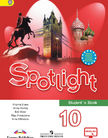


Настоящий материал опубликован пользователем Лисавцова Анастасия Евгеньевна. Инфоурок является информационным посредником и предоставляет пользователям возможность размещать на сайте методические материалы. Всю ответственность за опубликованные материалы, содержащиеся в них сведения, а также за соблюдение авторских прав несут пользователи, загрузившие материал на сайт
Если Вы считаете, что материал нарушает авторские права либо по каким-то другим причинам должен быть удален с сайта, Вы можете оставить жалобу на материал.
Удалить материалВаша скидка на курсы
40%Курс повышения квалификации
36 ч. — 144 ч.
Курс повышения квалификации
36 ч. — 180 ч.
Курс повышения квалификации
36 ч. — 144 ч.
Мини-курс
5 ч.
Мини-курс
3 ч.







Оставьте свой комментарий
Авторизуйтесь, чтобы задавать вопросы.